About five months ago we did a blog showing how to use your Rock Band guitar to play online poker. After it launched I got a lot of feedback and requests for a similar article using the drum kit. So, naturally, I did just that.
The Rock Band (or Guitar Hero) instruments are basically just large controllers with unusual buttons. Instead of pressing the X button, you hit the big green drum. Since these controllers are conveniently compatible with your Windows PC, it's easy to use them for just about anything you want.
Play Poker with Your Rock Band Drum Kit
It's not hard to do and should take you less than 30 minutes from start to finish. If you just want to see how well it works and already know (or don't care) how to set it up, save yourself a couple of minutes and watch the video at the bottom of the blog.
Step One: Plug-in, Power-Up
This step is just about as simple as it sounds. Plug the Harmonix USB receiver into your pc's USB slot, and then turn on the drums (you might have to hit the sync button on the receiver to pick them up).
You should see the drums installed automatically by windows. Once it says something like "Your game controller is successfully installed and ready to use", move on to the next step.
If it doesn't say that, and throws some error message instead, then you're fucked.
Step Two: Download and Start Up Xpadder
Although there must be some open-source (read: free) software out there for doing this, I am unable to find any that do it as well as Xpadder.
It's free to try, and if you still like it after 30 days, it's only $10 to buy.
You now need to teach Xpadder what buttons you would like to use, and then assign a keystroke command to each button.
Make sure the drums are still powered on (they turn off automatically after a few min), then start up the program. It will ask you a few questions on your first start, you can answer in any way you like; it really doesn't matter.
Click on the yellow "<--- Click "New" to create" button to bring up the pink screen. Now you want to start by clicking the buttons tab. Once there, hit the controller's red drum. You'll see a square pop-up in the pink box:
Hit the yellow drum and you'll see a second box appear. You want to drag that box above and to the right of the first one (to mimic the configuration of the drums) so you know which box belongs to which button:
Do this for the remaining two drums, and the kick pedal. You should end up with your screen looking like this:
Now, since we have more buttons on the kit, we might as well map them as well. Add the start and select buttons to the right of the drums:
Finally we want to add in the D-Pad as well. So click the D-Pad tab, check the enable box and follow the on screen prompts. After dragging the D-Pad box under the start and select buttons, click the finish tab and hit the close button. Your screen should look like this:
We now need to add keystrokes to each one of these buttons. Click on the red drum box to bring up the keyboard selection screen:
Now just hit the key on your keyboard you want to use to perform that action. You want to make sure it's a key that you aren't going to want to use while you play poker for its normal function. For instance, if you use a letter key, you won't be able to type to anyone while you play.
For this reason, I chose to use the number pad numbers (far right of the keyboard). So hit the key you want to use (I used NumPad 1) and you'll see it on top of the chosen box.
Now, do that for the rest of the boxes as well. When you're done, your screen should look something like this (if you copy mine directly, it will make things slightly easier for the final step):
Save the layout so you don't have to re-do this step ever again, and then you're ready for step 3.
Step 3: TableNinja
The final step is finding software which will allow us to use the keys from Xpadder to control our poker software. If you're playing on PokerStars or Full Tilt you're going to want to use TableNinja. Download your free trial (or TableNinjaFT for Full Tilt), and install it.
When you run the program the first screen you see will be the most important. You want to fill in the left, middle and right buttons with the key corresponding to the drum you want to use, and you want to fill out the bet increment and decrement boxes:
Next, head to the table control tab and choose "Manually Cycled/Clicked". Then set the "Cycle to "First in Line" Table box to the kick pedal.
As you can see I used the start, select and D-Pad down for all-in, bet pot, and decrement bet. You can find these options under the other various tabs in the PokerNinja window.
Once you have your TableNinja config set up, you're ready to play. Just open a Tilt or Stars window and start drumming away.
That's it, you're ready to play. If you have any questions, drop them in a comment below.
Demonstration Video:
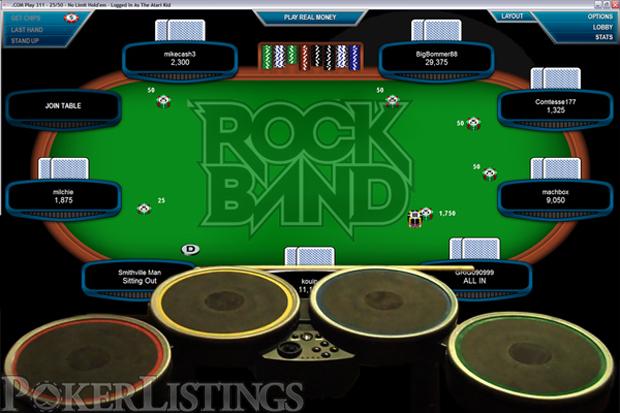







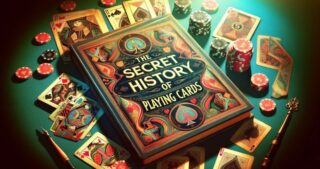
I can’t believe that this actually works, but hey, this guy seems to know what he’s doing so fair enough I guess!
nice,very nice,thanks
SO COOL
Great blog. Very good and explanatory videos about poker.
i find my anus getting percolated by the mere thought of it
Fer Shizzle You Nizzle
srsly? This is the lamest thing I have ever seen.
Very cool idea; people are so inventive these days
If nobody else is going to say it I will.
Whats the point?
awesome
but I would think there would be a lot of misclicks
You need a life.
MoahahaAHaha.. cool and nerdy..cute guy