BetRivers Mobile App: How To Download for iOS and Android
The BetRivers plarform offers a fully functional sports betting and casino platform in regulated US states. Whether you use iOS or Android, the app provides fast odds updates, live-streaming, and exclusive promotions. This guide will explain how to complete the BetRivers app download process, outline the system requirements, highlight its key features, and explain how to place bets, claim bonuses, and more.
What Is the BetRivers App?
The BetRivers app is a fully licensed sportsbook available in several regulated states in the US. Instead of a mobile browser, players can access all the main betting features in one app, from live betting to loyalty programs. The app uses account verification to ensure responsible and legal gaming wherever it is allowed.
Download BetRivers App on iOS
If you are an iPhone or iPad user, completing the BetRivers app download process is quick and easy. The app is available directly from the App Store and works great on all modern iOS devices.

Open the App Store on your device.
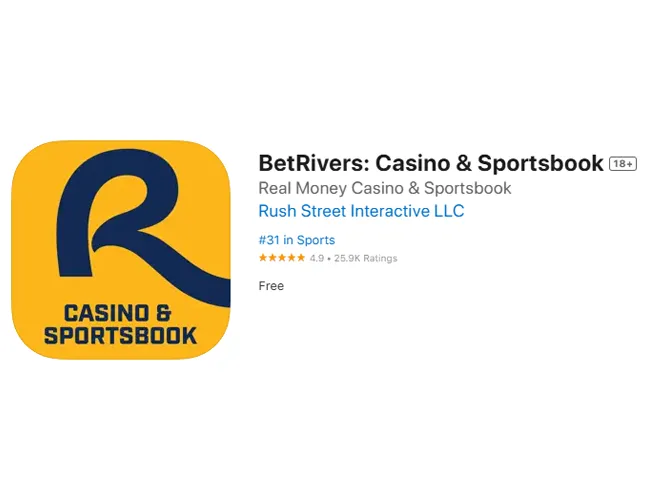
Type “BetRivers Casino & Sportsbook” in the search bar.
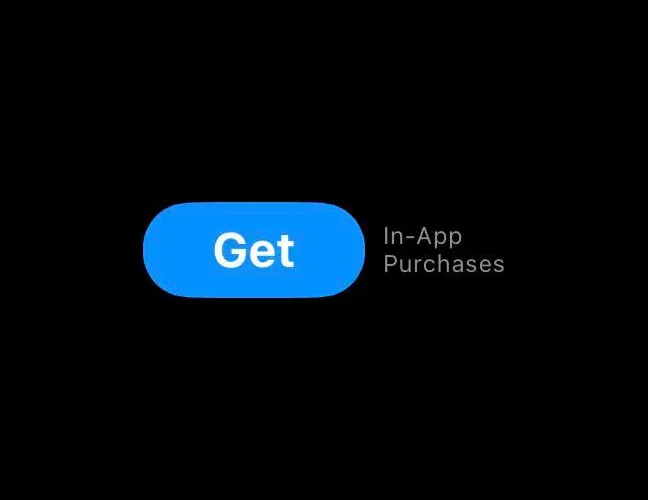
Click “Get”.

Once installed, open the app.
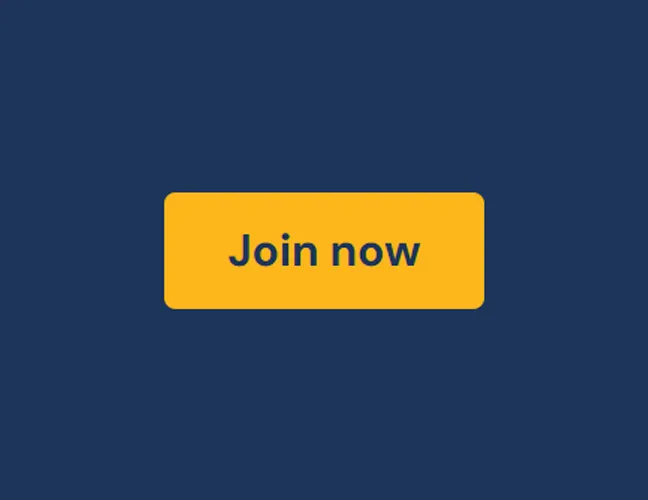
Login or create a new account to get started.
Download BetRivers App on Android
The BetRivers Android app offers two download options: via Google Play or directly via the APK file from the official website. Both versions are stable and offer full access to bets and promotions.

Open the Google Play Store and search for BetRivers Casino & Sportsbook.
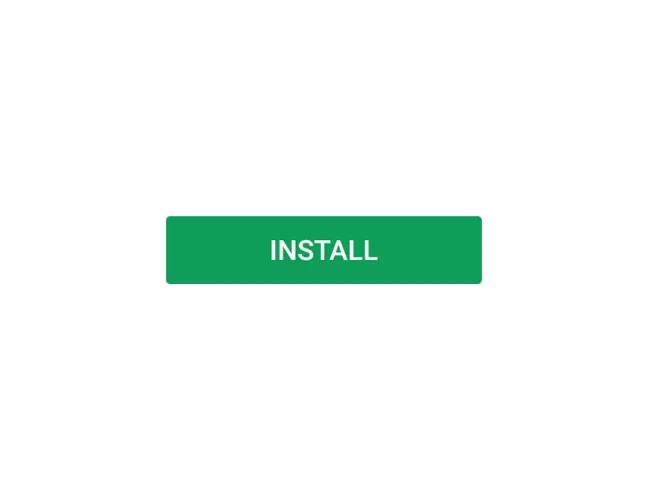
Click “Install” and wait for the app to download.

If the app is not available in your region, go to the official BetRivers website and download the APK file.
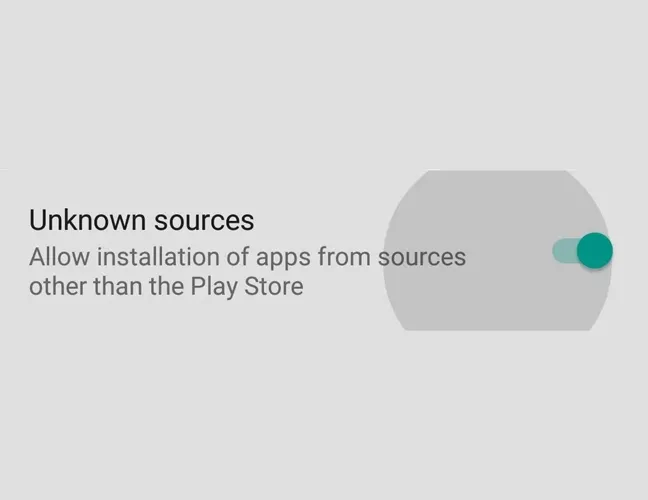
Allow installation from unknown sources in your device settings.

Open the APK file and follow the instructions.

Launch the app and log in or register.
BetRivers App System Requirements
To ensure the app runs smoothly and supports real-time updates and promotions, your device must meet certain minimum requirements. Here’s a quick overview of the system requirements:
| Platform | OS Version | Storage Needed | Notes |
|---|---|---|---|
| iOS | iOS 15.0+ | 200 MB | Works on iPhone and iPad |
| Android | Android 8.0+ | 75 MB | APK available if Play Store not accessible |
Key Features of the BetRivers Mobile App
The BetRivers app offers a variety of features designed to enhance your gaming experience and make your betting even more enjoyable. According to our research, the following features make the app stand out:
- Live betting with fast odds updates.
- Full coverage of major sports (NFL, NBA, MLB, NHL) and odds markets.
- Casino options: slots, blackjack, roulette, video poker, live dealer games.
- Fast deposit and withdrawal options including PayPal, Venmo, Play+ and PayNearMe.
- Push notifications for bonus, odds boosts and account change alerts.
- Bet history, personal stats and iRush Rewards status.
- Responsible gaming tools such as deposit limits and self-exclusion.
Updating BetRivers App to the Latest Version
Regularly updating the BetRivers app is necessary to access new features, improve security and improve the user interface. Untimely updating may lead to errors or limited access to some services.
- Open the App Store (iOS) or Google Play Store (Android).
- Search for BetRivers and check for updates.
- Click Update if a new version is available.
- BetRivers Android app users who have downloaded the APK should visit the official website and download the latest version of the file.
- Install the new version over the current one by following the on-screen instructions.
BetRivers Bonuses Available via Mobile App
The mobile app offers various BetRivers bonuses. These include various promotions such as deposit bonus, cashback, promo code and many more.
- Second Chance Bet: Up to $100 bonus when your first bet loses. Available in New Jersey, Pennsylvania, Michigan, and Virginia.
- iRush Rewards Loyalty Program: Get tiered benefits, cashback, deposit bonuses, and exclusive promotions.
- Daily Odds Boost: Special prices on select sporting events.
- Refer a Friend Promotion: Get bonus credits when your friend registers and makes a deposit.
Placing a Bet in the BetRivers App
Placing a bet is easy for both new and experienced players. The process is accompanied by clear instructions, even during live events.
Open the app and log in.
Go to the Sports tab.
Select the sport and odds to add to the bet slip.
Enter the bet amount and view the potential winnings.
Confirm the bet by clicking Place Bet.
Track your active bets in the account dashboard.
Payment Options Supported by the BetRivers App
BetRivers offers a wide range of deposit and withdrawal methods to suit users’ preferences. BetRivers provides secure, fast, commission-free transactions.
| Payment Method | Deposit | Withdrawal | Processing Time |
| Credit / Debit Cards | Yes (Visa, MC, Discover, AmEx) | No | Instant deposit only |
| PayPal | Yes | Yes | 30 minutes payout |
| Venmo | Yes | Yes | 30 minutes payout |
| Play+ Prepaid Card | Yes | Yes | Instant withdrawal |
| Online Banking / ACH | Yes | Yes | 2–5 business days |
| VIP Preferred (ACH) | Yes | Yes | 2–5 business days |
| PayNearMe (cash) | Yes | No | Instant deposit only |
Security Features of the BetRivers Mobile App
Security is one of BetRivers top priorities. The mobile app is designed to meet strict standards to protect your personal data and financial transactions.
| SSL Encryption | All data transmission is fully encrypted |
| KYC Verification | Users must submit SSN (last 4 digits) and ID info to verify identity |
| Licensing Oversight | Regulated by state authorities (NJ DGE, PA Gaming Board, MI, IL, CO, etc.) |
| Responsible Gaming Tools | Deposit limits, self-exclusion, iRush activity tracking |
User Experience of the BetRivers App
The BetRivers app combines high performance and ease of use for betting on iOS and Android devices. In our experience, the interface is clear, responsive, and easy to use. Whether you’re betting live, playing in the casino, or checking your iRush status, each section is clearly organized and accessible. Loading is fast, and the overall usability remains consistent, even during peak times.
BetRivers App FAQs
Where can I download the BetRivers mobile app?
Download it from the App Store, Google Play Store or via APK from the official BetRivers website.
How do I install the BetRivers app on Android or iOS?
For iOS, use the standard install from the store; for Android, enable “Installation from unknown sources” and install the APK if it is not available in the Play Store.
How do I update the BetRivers app to the latest version?
Updates are available in the app stores. APK users should re-download the latest version from the BetRivers website and install it over the current version.
What should I do if the BetRivers app isn’t working?
Check your internet connection and device operating system. Clear cache or reinstall if necessary.
Is the BetRivers app safe for real-money betting?
Yes, BetRivers uses encryption, government licensing, identity verification, and responsible gaming tools to ensure user safety.
Are mobile users eligible for BetRivers bonuses?
Yes. All desktop promotions are available via the app, along with exclusive mobile-specific offers.
Can I place live bets using the BetRivers app?
Yes, live in-play betting with real-time odds updates and fast bet placement is supported.
Where can I get support if I have issues with the BetRivers app?
Support is available through the in-app help center, chat, phone, or email.

