Holdem Manager 3 Review: Is It the Best Poker Tracking Software?
It’s no secret that the best poker players work hard and analyze the game to a deeper level to outsmart their opponents. They don’t just trust their feelings; they use data to find trends, identify weaknesses, and improve their tactics. That’s where Holdem Manager 3 (HM3) is helpful. In this review, we’ll discuss Holdem Manager 3’s main features, customization choices, and more to help you determine whether it’s the perfect poker tracker for you.

Table of Contents
What Is Holdem Manager 3?
Holdem Manager 3 is a powerful poker software designed for tracking and studying your poker hands. By adding hand histories from your games, HM3 offers comprehensive insights into your performance and that of your opponents.
Key Features of Holdem Manager 3
Database Management
- Faster Database Creation: Making a new database is very quick. Just enter the name, and the database will be ready for you.
For instance, you just got your poker hand histories from last month. Making a new database in HM3 is easy. Just name it “January Cash Games,” and it will be ready in seconds to save your data.
- Real-Time Auto Import: This function allows hands played at live tables to be imported and analyzed in real time.
HUD (Heads-Up Display)
HM3’s HUD has been dramatically improved, including:
- Customizable HUDs: Users can easily set up and change HUD settings. The new graphics HUD choice shows lines and charts, helping you understand the data better.
Let’s say you prefer a simple display that only shows VPIP (Voluntarily Put Money in Pot), PFR (Pre-Flop Raise), and 3-bet percentage. HM3 allows you to create a simple setup or use a visual display with color-coded ranges and charts to identify different player types quickly.
- HUD Editor: The HUD editor is easy to use. It lets players set ranges, choose colors, and add other visible signals.
So, you want your 3-bet stat to show up in red if it’s below 5%, orange if it’s between 5% and 8%, and green if it’s over 8%. With the HUD editor, you can tweak these ranges and pick colors that suit your style.
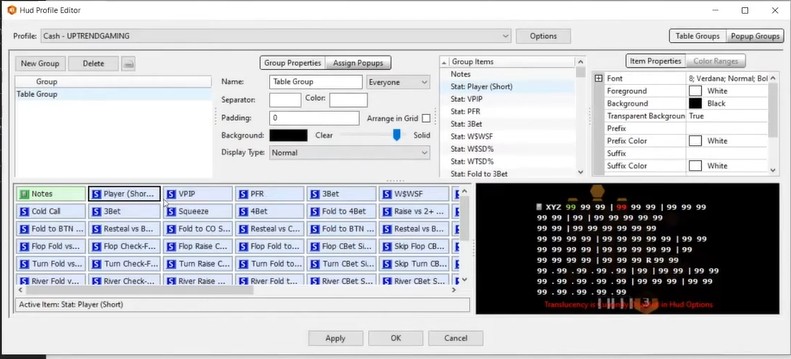
- Import Options: If you’re devoted to your HM2 HUD, you may quickly transfer it into HM3 without problems.
Reporting and Analytics
- Overall Reports: HM3 provides comprehensive reports that include results from cash games and tournaments. Users can easily switch between these modes.
How much do you win in cash games and tournaments? HM3 lets you create a report that shows your $/hour, number of big blinds won, and tournament ROI. For instance, you can easily switch between your NL100 cash games and $22 events to see where you profit most.
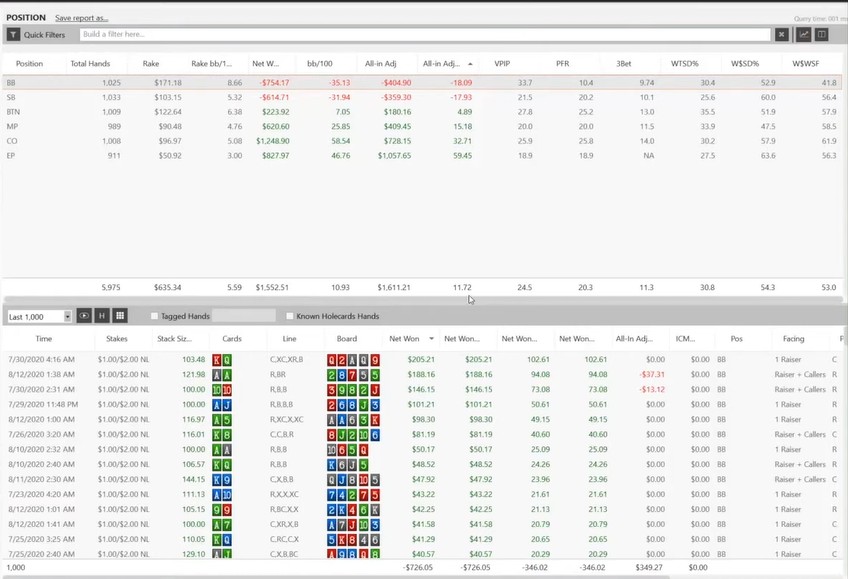
- Advanced Filters: HM3’s pre-set filters save you effort and time. Standard filters include positional stats, showdown results, and hand ranges.
Want to see how you perform with suited connectors from a late position? Use HM3’s pre-set filters to isolate these scenarios. For example, filter for hands like 6♠ 5♠ and view your showdown results.
- Custom Filters: To further streamline analysis, users may save their preferred filters for easy access.
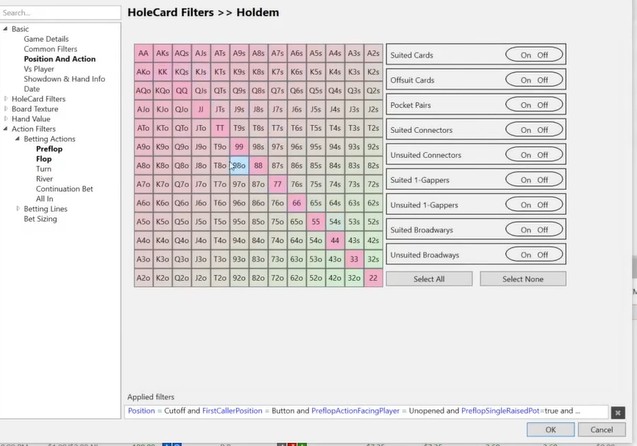
Graphical Analysis
An improved method of performance visualization is available in HM3 thanks to the addition of graphical representations for both hand and session analysis:
- Flop, Turn, and River Actions: Visual analysis of how you’ve played certain hands over various streets.
Visualize how you played a tricky hand like K♠ Q♠. The graph displays your actions: you made a bet after the flop, checked after the turn, and tried to bluff on the river. HM3 shows similar hands to help you see if your river bluffs are successful over time.
- Opponent Comparisons: Look at how you did against certain opponents to assess your strengths and weaknesses.
If you’re having a hard time against a certain player in your pool, use this tool to study your hands against “Player123.” You can see key statistics like how often they fold to continuation bets or raise on the turn, which will help you change your strategy.
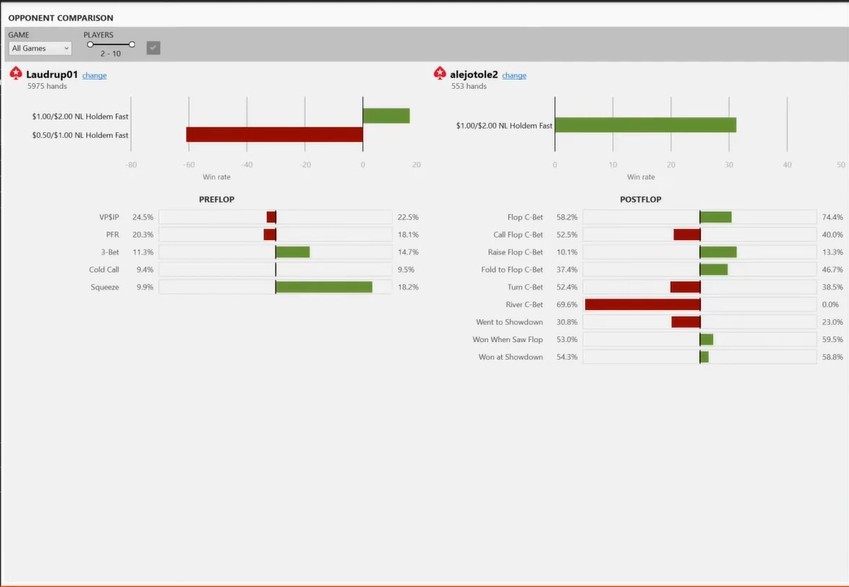
Opponent Analysis
- Opponent Profiles: HM3 lets players build thorough profiles for their opponents, including important variables like aggression factor, fold-to-c-bet percentages, and much more.
Create detailed profiles for opponents. For example, you might label an opponent “Passive Calling Station” after noting their low aggression factor (AF < 1) and high Fold-to-C-Bet percentage (>70%). It helps tailor your playstyle for maximum exploitation.
Hand Replayer
The hand replayer in HM3 has been improved for a better experience.
- Customization Options: Big blinds, chip counts, or both may be shown to users.
You are reviewing a tournament hand. In the replayer, you may display big blinds instead of chip counts to help you see how the stacks compare during the hand.
- Save Formats: You can save hands in different forms to share or analyze later.
You played an interesting hand and want to share it with your coach. HM3 allows you to save the hand as a text file, a video clip, or a link for easy sharing.Playback Speed: Change the speed of the replayer to fit your analysis criteria.
Situational Analysis
HM3 shines in giving specific breakdowns, such as:
- 3-Bet Scenarios: Analyze your results in 3-bet pots, including win rates and positional stats.
Consider how well you do in 3-bet pots when defending from the big blind. HM3 displays your winning rates, position stats, and how often you 4-bet or fold, which can help you improve your approach to defending the big blind (BB).
- Showdown Outcomes: Check how often you win at showdown and look for ways to do better.
You noticed you have been losing at Showdown lately. HM3 helps you track how often you play weak hands on the river and if those choices make you money. For example, it could show that calling river bets with weak top pairs is losing you money.
- C-Bet Analysis: Examine the success rates and occurrences of c-bets using comprehensive graphs and charts.
Want to improve your c-betting frequency? Use the graphs and charts in HM3 to see that you’re only c-betting 50% of the time on dry boards (e.g., K♠ 7♦ 2♣), suggesting missed opportunities to pick up pots.
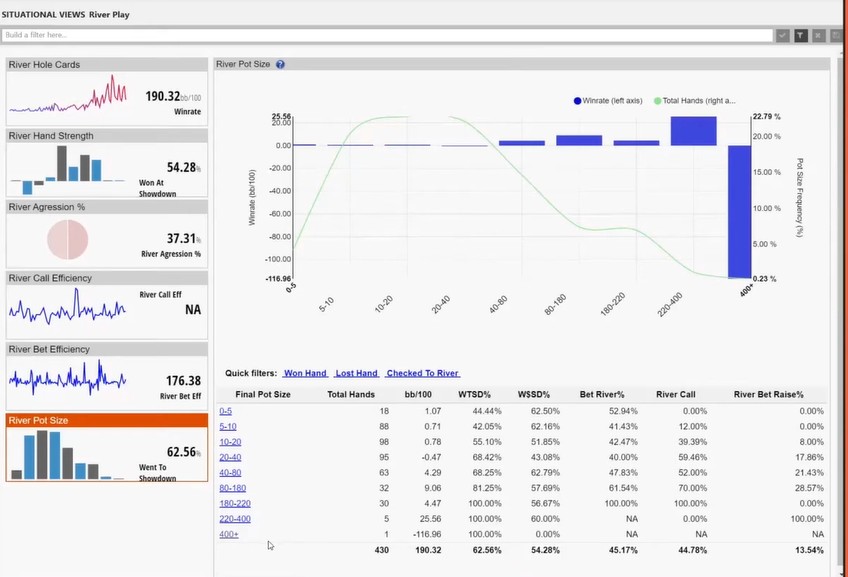
Pros and Cons of Hold’em Manager 3
- Customization: Customize the HUD and filters to suit your needs, making sure you pay attention to the most critical stats.
- Actionable Insights: Advanced reports and situational views provide information to improve your strategy.
- Ease of Use: HMQL filters and the HUD Profile Editor help you easily use and customize the software.
- Comprehensive: Comprehensive database analysis tools.
- Versatile: Support for both cash games and tournaments.
- Detailed: Detailed opponent analysis features.
- Performance Glitches: Though HM3 is generally faster, some users report lags at times, especially when importing hands or loading big datasets.
- Limitations: Some features, like multi-table performance reports, don’t function as intended.
- Pricey: Slightly higher price point compared to competitors.
- Missing Features: A few users have complained that certain H features, such as AR filters and analysis options, are absent or less robust in HM3.
Setting Up Poker Sites for HUD Functionality
For a HUD to display while playing, the following conditions need to be met:
- Auto-Importing Must Be Enabled. Ensure HM3 is set to auto-import hands. If you see “Start HUDtext” in the interface, click it to begin auto-importing.
- Poker Sites Must Write Hand Histories. Configure your poker site to save hand history files to your computer. For example, in PokerStars (Settings > Playing History > Hand History).
- Ensure the option to “Save English Hand Histories” is checked.
Auto-Import Folders also must be configured:
- In HM3, navigate to Tools > Site Settings > Auto Import.
- Click “Auto Detect” to allow HM3 to locate the appropriate folders.
- Alternatively, manually add the folders where hand histories are saved. Avoid adding archive folders as auto-import locations.
Competitor Comparison
Although HM3 is among the best poker trackers, alternatives such as PokerTracker 4 (PT4) and Hand2Note are still worth considering.
| Feature | Hold’em Manager 3 | PokerTracker 4 | Hand2Note |
|---|---|---|---|
| HUD Customization | Excellent | Very Good | Good |
| Graphical Reports | Excellent | Good | Fair |
| Ease of Use | Excellent | Good | Moderate |
| Price | Moderate | Moderate | High |
In the end, it depends on what you like and what you need. HM3 is easy to use and has excellent reporting tools. PT4 is reliable, and Hand2Note is best for detailed stats analysis.
Is Hold’em Manager 3 Worth It?
If you want to improve your poker skills, Hold’em Manager 3 is a great tool to invest in. Its combination of customization, in-depth analysis tools, and user-friendly design make it one of the top poker trackers on the market. Hold’em Manager 3 has a 15 days free trial for players to test the software.
Before deciding, consider alternative options and compare their features to ensure HM3 fits your goals and budget. Many players feel that HM3 is simple yet powerful, giving them everything they need to analyze and improve their game.
Final Thoughts
Hold’em Manager 3 is a complete tool for tracking and analyzing poker games. It is designed for players of all skill levels and provides customized displays and comprehensive performance reports, giving you everything you need to monitor and improve your game.
Though it has some minor shortcomings, it works well and is easy to use, making it a great choice for poker lovers.
FAQs About Holdem Manager 3
What is Holdem Manager 3?
Holdem Manager 3 is a poker analytic program that helps players review their games, keep track of their results, and enhance their strategies. It offers valuable tools like personalized displays, situation-based views, and filters.
Who can benefit from Holdem Manager 3?
HM3 suits all poker players, whether they play cash games or tournaments. HM3 helps you understand your game better so you can improve.
How does the HUD work in Holdem Manager 3?
The HUD shows real-time stats about your opponents, such as positional tendencies and preflop actions. You can customize it to suit your tastes.
Is Hold’em Manager 3 worth the investment?
HM3 is a valuable tool for poker players who want to improve by analyzing data. It has an easy-to-use design, customizable display, comprehensive results, and the ability to track opponents. It has a few minor shortcomings, like sometimes being slower and costing more than a few other alternatives, but its strong features make it one of the top poker tracking tools.
How does HM3 help with opponent analysis?
HM3 helps you create detailed profiles of your opponents by tracking statistics such as aggression factor, fold-to-c-bet percentage, and showdown tendencies. It enables you to spot your opponents’ mistakes and change your game plan to take advantage of them.
