Hand2Note Review: Poker Tracking Tool for Serious Players
How do the top poker players always make money? Is their success just gut, or do they possess special skills? In today’s game, information is essential. Tools like Hand2Note help players study extensive amounts of data, find out how their opponents play, and improve their strategies accurately. The review below covers everything about Hand2Note.

Table of Contents
What is Hand2Note?
Hand2Note is a strong poker tracking tool that gives you live stats and helps you analyze your game after playing. Hand2Note has all the tools for serious poker players, including a HUD, popups, reports, graphs, and analysis tools.
Hand2Note offers all the standard features of regular poker tracking software, plus awesome valuable tools.
Key Features in Hand Note 4
Range Research
Range Research in Hand2Note is a helpful feature that lets players aggregate statistics from large sample sizes. Range Research creates a broad report using a database instead of just looking at a few past games. This report shows how players with similar statistics act in certain situations.For example, if an opponent 3-bets from the middle position against an early position opens less than 2% of the time, many players assume their range is only QQ+, AK. However, Range Research reveals that this assumption is often incorrect.
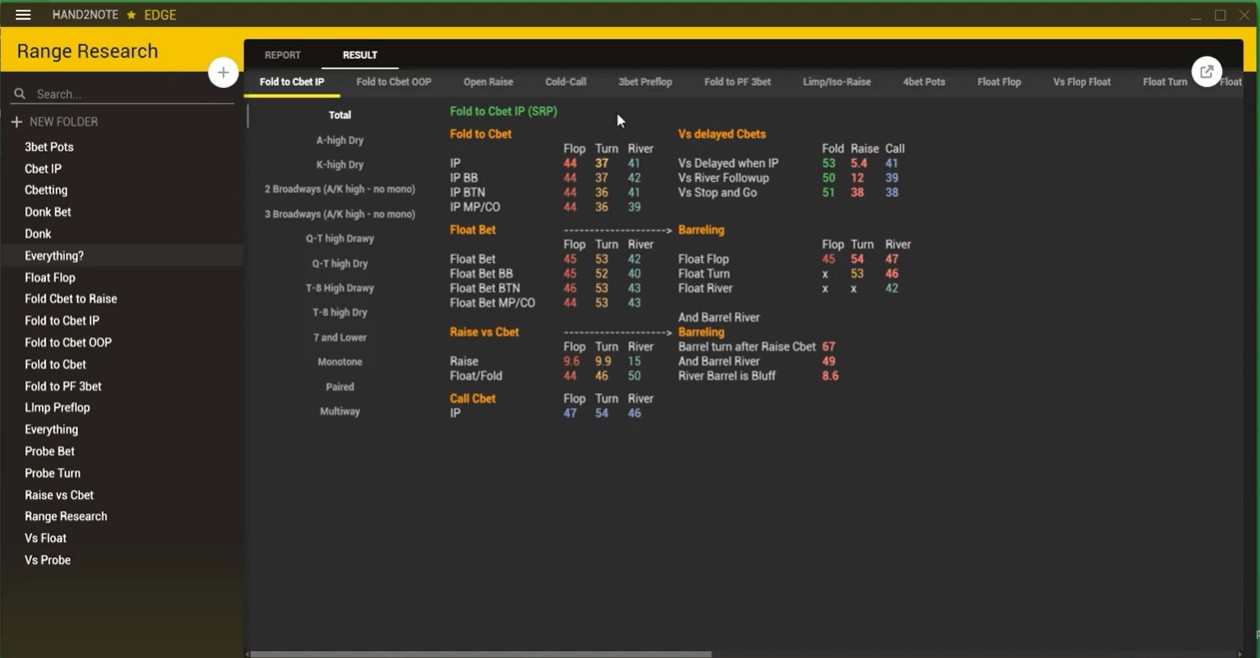
Dynamic HUD (Heads-Up Display)
Hand2Note’s dynamic HUD changes according to your position and the actions made during a hand, unlike traditional HUDs. Hand2Note offers various features to personalize your poker HUD and statistics. There are three editors:
- HUD Editor: You may configure the display settings, fonts, backdrops, and borders, as well as add statistics.
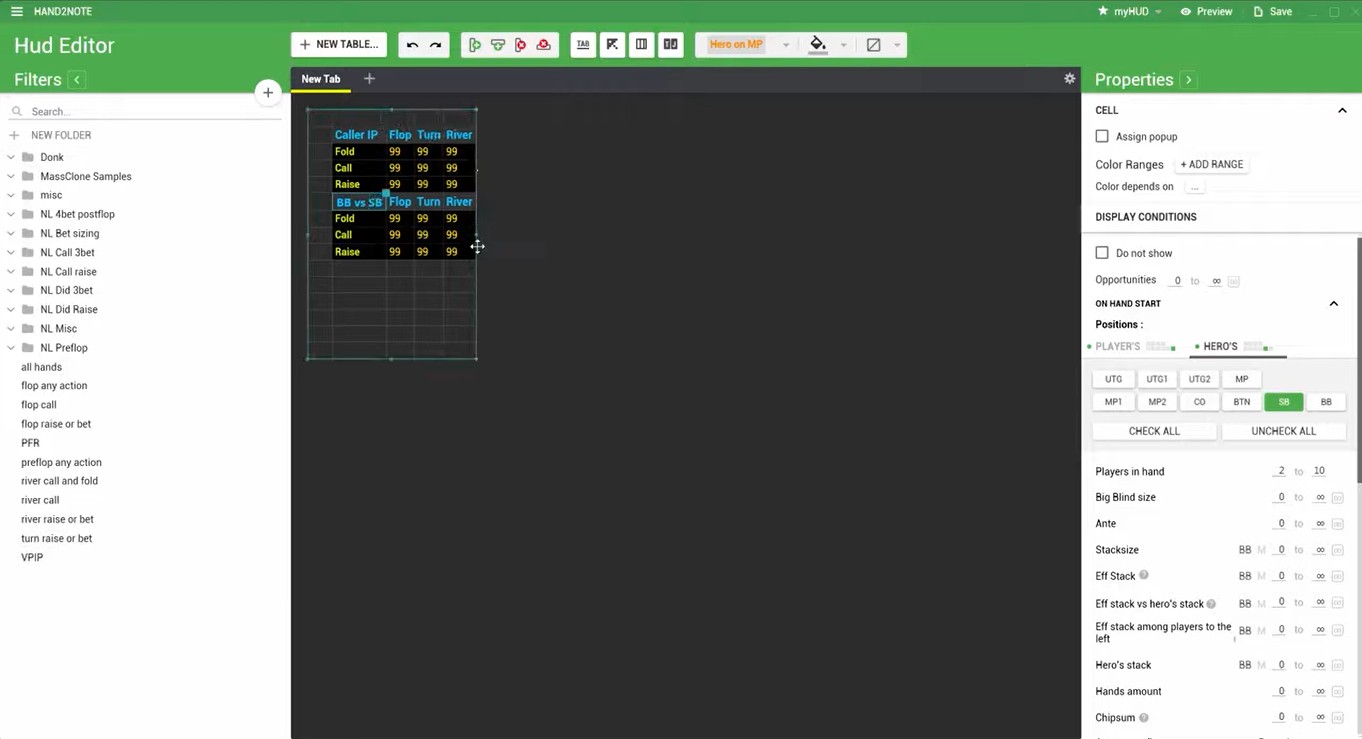
- Stats Editor: This allows you to create your statistics and set your criteria for calculating their results.
- Popup Editor: Functions the same as the HUD editor.
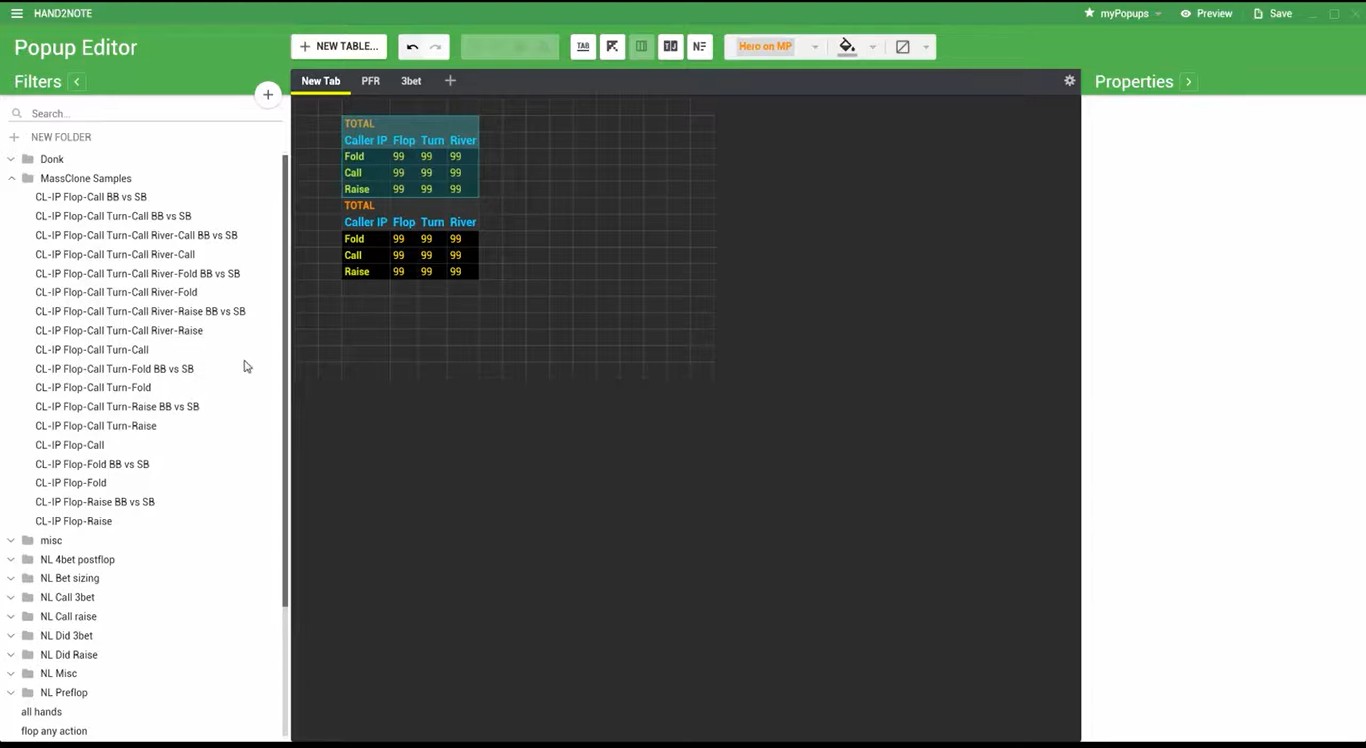
Extended Pop-Ups
Hand2Note instantly creates a wide variety of additional data for every statistic shown in the HUD or popup. This data is available in the expanded popup that appears when the mouse is hovered over the statistic:
- Next Actions: A player’s folding, calling, or raising frequencies is shown in Next Actions F/C/R.
- Stat Value: Stat Value just displays a stat’s actual value. This is the same value that appears in the HUD, popup, and statistics for ease of use.
- The vs-Hero: The vs-Hero mode reveals how a stat stacks up against Hero, who happens to be you. You may see a graphic depicting the precise range of players’ bets against you next to the vs-Hero statistic.
- Won Hand: Won Hand indicates the frequency with which a player’s continuation bets were successful. Won at SD indicates how often he won a showdown and Went to SD indicates how frequently he went to a showdown on a continuation bet.
Decision Analysis
An EDGE or PRO subscription plan grants access to Hand2Note’s enhanced Decision Analysis feature. It provides several game scenarios where you may assess the action profit of your calls. Below are the main features of Decision Analysis.
Action Profit
Action Profit shows how much money you make from your decisions in different spots. If Action Profit is more than zero for a particular stat, your actions make profit. However, it doesn’t mean they are the optimal decisions, as other options could earn you more profit.
Your actions are profitable when the Action Profit for a specific statistic is higher than zero. However, they may not be the best since alternative potential actions may provide even more profit.
You should think about folding in such a scenario if the Action Profit is negative, which means this action is -EV for you.
Spot Frequency
Spot frequency indicates how often a particular spot appears. You can see how frequently you completed the action in Cases and how usually you had the opportunity to do it in Opportunities.
You may learn about the relative importance of different spots by looking at this value.
Mass Clone
The mass clone tool in Hand2Note allows you to copy several stats at once effortlessly. Instead of making each statistic individually, users can copy a complete set of stats and change specific details like player position, opponent position, and stack size. A primary way to use the mass clone function is by switching the positions of players and opponents. This lets people create data for various poker games between different positions.
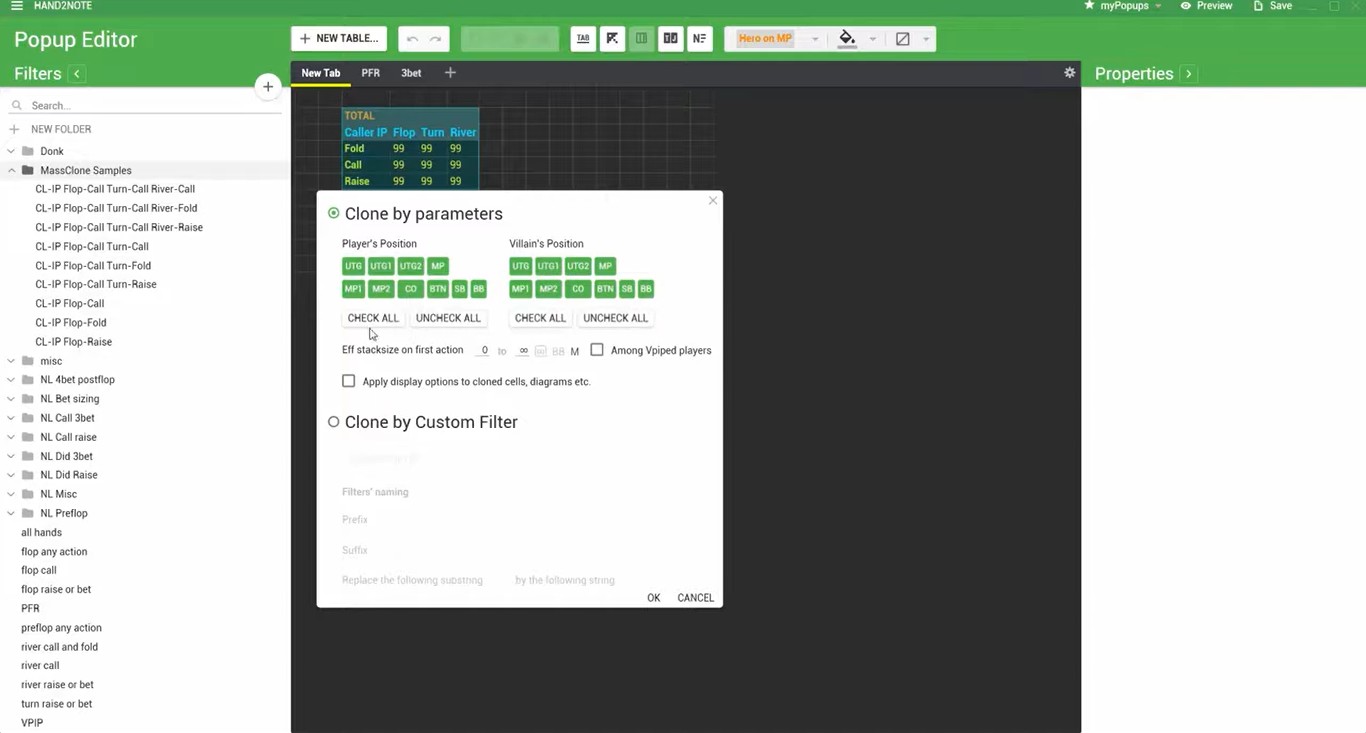
Setting Up Hand2Note for Optimal Use
To maximize your experience with Hand2Note, be sure you complete these setup steps:
- Download Hand2Note from the official website.
- Install the program and run it for the first time.
- The free trial will activate automatically.
- Go to File > Import Hand History.
- Select the folder where your poker site stores hand histories.
- Click Import and wait for the software to process your data.
- Open HUD Editor.
- Choose a pre-set layout or customize your own.
- Assign positional stats to display the most relevant information.
- Make sure you have enabled automatic updates in settings.
- If you play on Asian apps, ensure your emulator is configured correctly.
Choosing the Right Hand2Note Subscription Plan
Hand2Note provides different subscription options for players with different needs. Here’s a summary of the available options:
| Plan | Supports Desktop Poker Rooms | Supports Asian Poker Apps | Basic HUD Features | Advanced Features(Range Research, Decision Analysis) | Best For |
|---|---|---|---|---|---|
| Base Plan (Free Version) | Yes | No | Yes | No | Players using desktop poker rooms with basic needs |
| Edge Plan | Yes | No | Yes | Yes | Players on international poker sites needing advanced features |
| Asia Plan | No | Yes | Yes | No | Players using Asian poker apps with basic needs |
| Pro Plan | Yes | Yes | Yes | Yes | Serious grinders playing across multiple platforms |
Pros and Cons of Hand2Note
- Efficient database management
- Improved HUD customization
- Better note-taking and hand categorization
- Highly customizable stats and reports
- Certain HUD features are restricted on poker sites like PokerStars
- It has a steep learning curve
- It does not support the Mac operating system
Can You Use Hand2Note While Playing?
Due to its tracking, HUD, and analytic features, which do not include real-time assistance (RTA), Hand2Note is authorized on most popular online poker sites.
As with all poker tracking software, players should check with their poker sites to see whether Hand2Note is authorized.
Although most popular sites allow HUDs and tracking software, some may impose limitations on the data that can be shown or features that may be used. As long as it’s utilized only for statistical analysis, Hand2Note is extensively used and approved on most platforms.
Hand2Note Alternatives
Professionals who play the game the old-fashioned way swear by PokerTracker 4, with Hold’em Manager coming in as a close second. Both have top-notch security measures, are very user-friendly, and provide excellent tracking and data analysis capabilities.
When it comes to importing hands, Hand2Note is much quicker than HM2/PT4, and it offers many more options for both in-game usage and analysis away from the tables.
Who Should Use Hand2Note?
With its extensive feature set, high degree of customization, and capacity for deep analysis, Hand2Note is a skillful and feature-rich poker-tracking application.
Advanced players and professionals may make the most of their data-driven insights and build game-specific HUDs using this tool. There is a high learning curve, and the program is sophisticated, so it may not be the best choice for novices.
The dynamic HUDs, numerous filtering options, and complete reporting features of Hand2Note provide a substantial edge to skilled players who want to elevate their analysis. Users may choose a plan that works for them financially and meets their software demands because of the subscription model’s adaptability in terms of price and access.
Frequently Asked Questions
What is Hand2Note, and how does it help poker players?
Hand2Note is a brilliant poker tracking tool that provides real-time stats and helps players review their game afterward. It has an interactive display, notifications, reports, and graphs to help players make choices based on data. Hand2Note helps players study many hands to spot their opponents’ habits and improve their tactics.
How is Hand2Note different from other poker tracking software?
Hand2Note has unique features like Range Research, a flexible HUD that adjusts during the game, and advanced tools for analyzing decisions. It offers many ways to customize HUDs and stats, making it more versatile and practical than rivals like PokerTracker 4 and Hold’em Manager.
Can I use Hand2Note on all online poker sites?
Hand2Note is allowed on most big poker sites, but some, like PokerStars, might limit certain features of HUD. Players should review their poker site’s rules to ensure they follow them. The software can’t help make decisions in real-time, so it is usually allowed for statistical analysis.
Is Hand2Note suitable for beginners?
Hand2Note is a strong tool made for advanced players and pros. Learning is challenging because users need to grasp HUDs, statistics, and poker data analysis. Beginners can use it, but more straightforward options like PokerTracker 4 might be easier for them.
Does Hand2Note work on a Mac?
No, Hand2Note does not work on the Mac operating system. To use Hand2Note on a Mac, you must use a Windows emulator, which will affect its performance.
