Everything You Need to Know About Poker Tracker 4
How can you tell if you’re getting better at poker? Are your strategies working, or are you stagnating? It is hard to know if you have improved as a poker player without a reliable tool to gauge your performance.
That’s why having a software like Poker Tracker 4 can help you analyze your results. But is it the right tool for you?
In this review, we’ll examine Poker Tracker 4’s main features, weigh its pros and cons, compare it to other tracking tools in the market, and help you decide if it’s worth your investment.

Table of Contents
What Is Poker Tracker 4?
Poker Tracker 4 is a poker software that tracks your hand histories and provides vital stats and data on how your opponents play.
It has a Heads-Up Display (HUD) that can be adjusted for live games. The HUD provides real-time statistics, ensuring you make informed decisions, and features strong research tools for reviewing your sessions later.
Key Features of Poker Tracker 4
Poker Tracker 4 stands out because of several features. Let us break them down:
Advanced HUD Customization
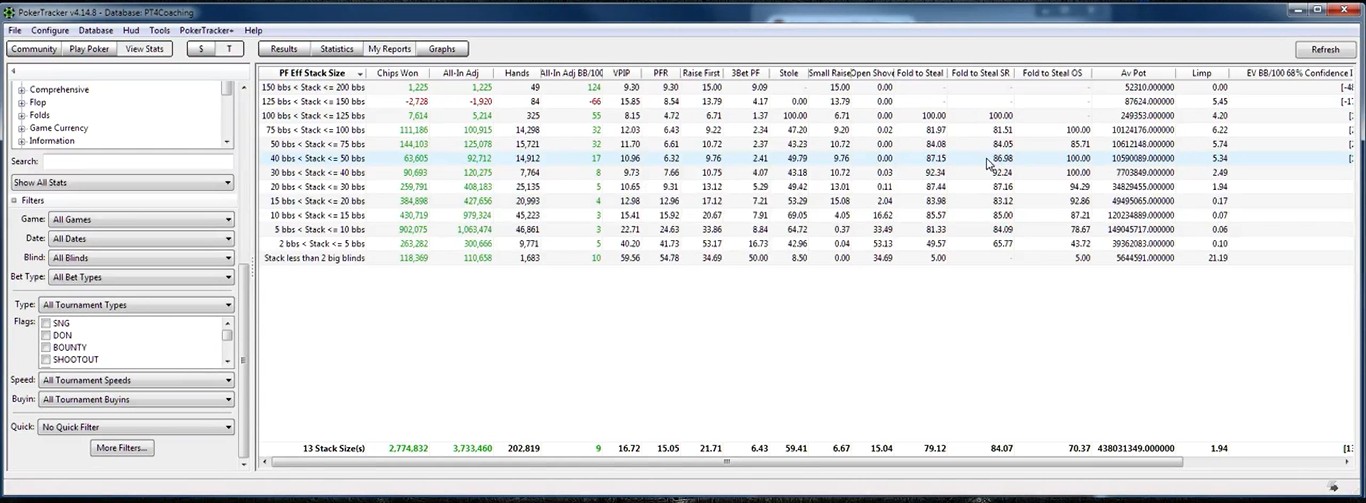
Poker Tracker 4 HUD gives you information about your opponents in real-time while you play so that you can make smart choices. PT4 has:
- Default HUD Profiles: The default HUD profiles already have models for tournaments, cash games, and Omaha.
- Customizable HUDs: It’s easy to make detailed HUDs that fit your tastes and how you play.
- Detailed Pop-Ups: Clicking on HUD features will give you more information, such as preflop patterns, postflop actions, and river behavior.
One way to customize PT4 is to display statistics like “Fold to River Bet.” If your range is better and your opponent folds 80% of the time to river bets, you might increase your betting frequency on the river.
Database Management and Hand History Import
Poker Tracker 4 allows you to:
- Import hand histories from major poker sites.
- Customize the settings for either automatic import or manual upload.
- Convert hand histories from networks that aren’t supported, which lets you do analysis.
Graphs and Reports
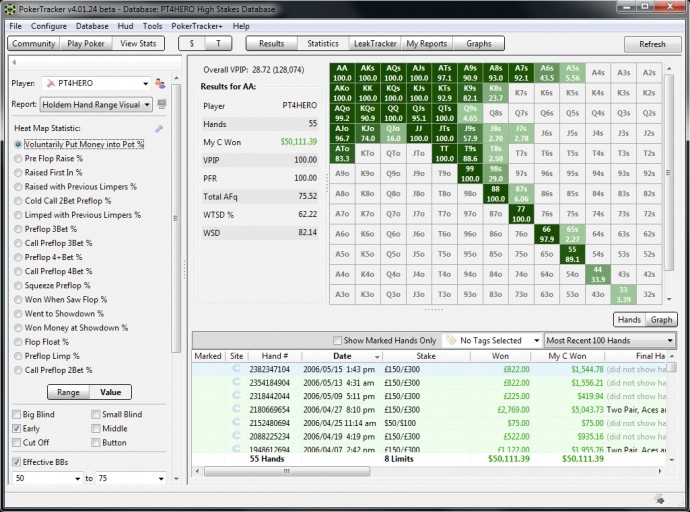
Graphing and reporting tools can help poker players analyze their game in detail:
- Win Rate Analysis: Keep track of your earnings across all stakes and formats.
- Custom Reports: Another remarkable feature of PT4 is that it lets you create tailored reports that fit your preferences. The Statistics tab has a lot of data, but personalized reports allow you to focus on the most essential parts of your strategy.
Building a New Report
PT4 allows players to build reports with a straightforward procedure:
- Navigate to the My Reports Tab. In this section, you can create and manage personalized reports.
- Customize Data Fields. You can choose from a wide range of stats, such as the number of hands played, the win rate, the standard deviation, and big blinds per 100 hands (bb/100).
- Organize Your Report. You can look for new stats and add them to the report by dragging them in. For example, you can add the stat “steal success” to see how often your steals work based on your position.
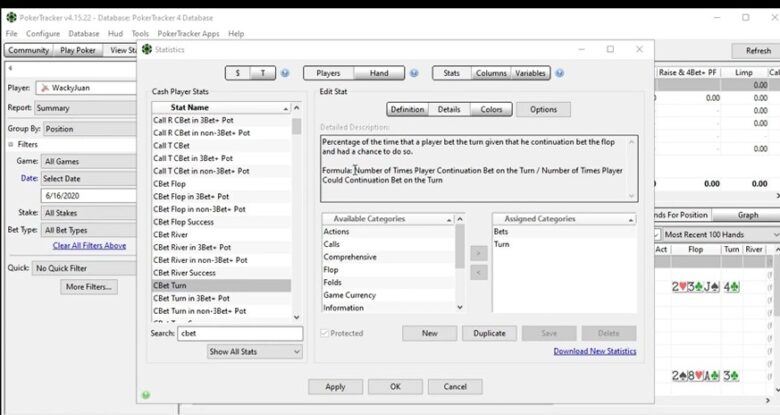
Example Report
A custom report might include:
- Hands Played: Total number of hands.
- Win Rate (bb/100): Average big blinds won per 100 hands.
- Steal Success: Percentage of successful steals from different positions (small blind, cutoff, button, etc.).
- 3-Bet Success: How often do your 3-bets succeed against late-position steals?
For instance, a report shows that your “Steal Success” rate from the button is only 40%, while it’s 70% from the cutoff. You can use this data to fix this disparity in your game and widen your button-stealing ranges.
- Leak Tracker: Compare your stats to the benchmark; you can find places where you can improve.
For instance, if your “Fold to C-Bet” stat on Leak Tracker is much higher than average, it could mean you’re folding too often. This indicates you should start defending more with mid-strength hands or draws.
Detailed Filtering Options
Filters can help you focus on particular areas to study. For instance:
- You can review performance by session, stake level, or game type.
- Analyze specific hands and betting trends.
- Customize filters to handle situations like 3-bets, iso-raises, or delayed c-bets.
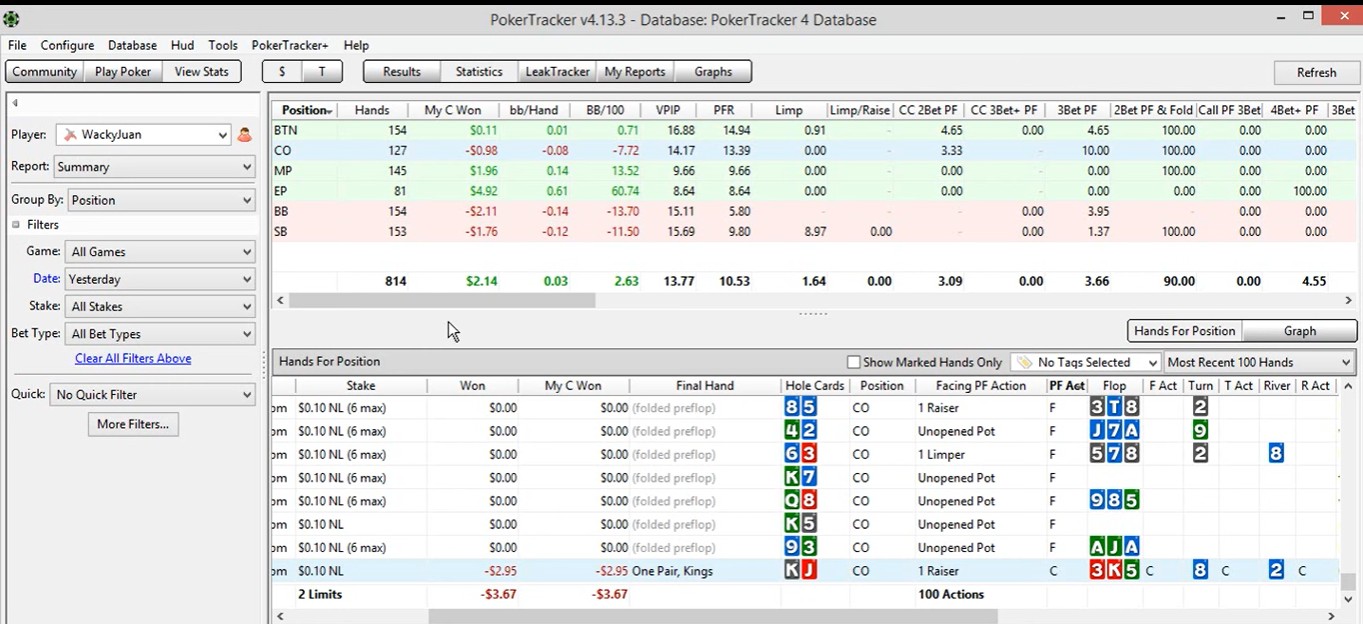
Community Tab
The Community Tab integrates resources like guides, site configurations, tutorials, and forums into the software. It ensures that users can quickly access assistance and learning tools without visiting external websites.
How To Start Use Poker Tracker 4
To set up and start using PT4, follow these simple steps from our step-by-step guide:
Before you start, ensure that PT4 is compatible with your chosen poker site. Check the Poker Tracker 4 Supported Sites page to ensure your poker site is listed and compatible.
If you’re unsure about your site’s network, visit its homepage. Compatible networks like WPN are often on the list.
The process is simple: Visit the official PT4 website and download and install PT4 on your computer.
For PT4 to work, you need to enable access to your hand histories. To turn this option on:
- Open your poker site’s software (e.g., PokerStars).
- To find the Hand Histories option, go to Settings.
- Select “Save Hand History” and turn it on.
- Take note of the folder where hand histories are saved. It will be useful later for setting up PT4.
It’s time to set up PT4 to recognize your poker site now that you have enabled hand histories:
- Open PT4 and navigate to Tools > Setup Assistant or Configure Sites.
- Select the sites you play on (e.g., PokerStars).
- PT4 will auto-detect the hand history folder. If not, manually input the folder path you saved earlier.
- Complete the setup and ensure the software is linked to your poker site.
To verify everything is working:
- Start a session on your poker site.
- Play a few hands and hit the “Refresh” tab in PT4.
- The hands you just played should appear in your database. If they do, congratulations! You are all set.
Pros and Cons of Poker Tracker 4
- Powerful Adaptive HUD: The HUD can be fully customized and has hundreds of stats, auto-notes through NoteTracker, and the ability to switch between thorough and simpler views.
- World-Class Database: The database is easy to use and lets you look at your or opponents’ games. It has a hand history replayer, custom charts, and EV indicators.
- Comprehensive Learning Tools: LeakTracker, Hand-Ranging Modeling, and an ICM replayer are built to help you improve your strategies and identify your weak spots.
- Site Compatibility: Updates are made regularly to ensure compliance with major poker sites.Community and Resources: The large number of users means many tutorials, forums, and guides to choose from.
- Steep Learning Curve: The sheer number of features can be too much for new users to handle.
- Compatibility Issues: Some poker sites don’t allow tracking software, so PT4 can’t be used.
- Resource-intensive: PT4 can slow down older computers, specifically if multiple tables are opened simultaneously.
Who Should Use Poker Tracker 4?
Poker players who take their game seriously need Poker Tracker 4 (PT4). Its customizable HUD and stats make it easier to analyze cash games. Tournament tools like ICM views and final table data help players improve their tactics.
PT4 finds leaks, tracks performance, and improves accuracy, making it useful for cash game grinders and tournament players.
Comparing Poker Tracker 4 to Hold’em Manager 2
Hold’em Manager 2 (HM2) and Poker Tracker 4 are both industry leaders; PT4 offers:
- User-Friendly Interface: It has simplified navigation, making it easier for beginners to use.
- Better Graphing Tools: More intuitive and visually appealing graphs.
- Ongoing Updates: Continuous development ensures its compatibility with all major poker sites.
Is Poker Tracker 4 Worth It?
Poker Tracker 4 is undoubtedly one of the best tools for tracking your poker games. It’s a must-have for serious players because it has many features, an easy-to-use interface, and strong community support. For poker players who want to improve their game, the long-term benefits outweigh its shortcomings.
Frequently Asked Questions
What is Poker Tracker 4, and how does it work?
Poker Tracker 4 (PT4) is software for poker players that tracks hand histories and provides detailed data about your game and opponents.
Does Poker Tracker 4 Have a Free Version?
There isn’t a free version of Poker Tracker 4, but you can try it for free for 15 days using the free trial. You can review its features this way and decide if it’s a good fit for you before you buy it.
Can I customize the HUD in Poker Tracker 4?
PT4 lets you customize the HUD to fit your cash games and tournament preferences.
Can I use Poker Tracker 4 on Mac?
Using Poker Tracker 4 on both Windows and Mac operating systems is possible.
Does Poker Tracker 4 work on all poker sites?
PT4 supports PokerStars, PartyPoker, and other major poker sites. However, hand history converters may be needed for sites like Bovada that don’t allow them.
How does Poker Tracker 4 help improve your game?
Poker Tracker 4 has tools for tracking leaks, analyzing win rates, and making unique reports. It provides comprehensive statistics and reports that compare your data to benchmarks, identify areas for improvement, and improve your strategies.
