Comprehensive Flopzilla Pro Review
The poker scene has changed a lot, and just playing ABC poker isn’t enough to win anymore. This strategy might work against amateurs, but to stay ahead of the competition, you need real skill and the best poker tools to analyse the game on a deeper level. That’s why tools like Flopzilla Pro are essential for improving your poker skills.
The below-detailed guide has everything you need to know about Flopzilla Pro.

Table of Contents
What Is Flopzilla Pro?
Flopzilla Pro is a tool for poker players to analyze how different hand ranges interact with various board textures.
For several types of hands, including top pairs, flush draws, and straights, Flopzilla provides probability calculations based on inputs of ranges and board cards. It’s renowned as easy to use but still very effective software that provides a clear overview of hand probabilities and results.
Key Features of Flopzilla Pro
Pie Chart Visualization for Range Analysis
A vital feature of FlopZilla Pro is its pie chart visualization tool. This feature converts complicated range data into simple visuals, helping players understand and study ranges better.
For example, you’re studying a 20% range on a board like J♠ 9♥ 4♦. The pie chart quickly shows how this range interacts with the board. You can adjust the chart to focus on certain types of hands, like:
- Two-pair or better (Overpairs, top set, etc.)
- Draws (e.g., flush draws, straight draws, or backdoor draws)
- Weaker hands that are unlikely to continue and improve
This visual approach to analyzing data makes your research more manageable and helps you learn to think about ranges and probabilities while playing. The pie chart feature is really helpful, especially when you’re learning or making quick decisions in tough spots.
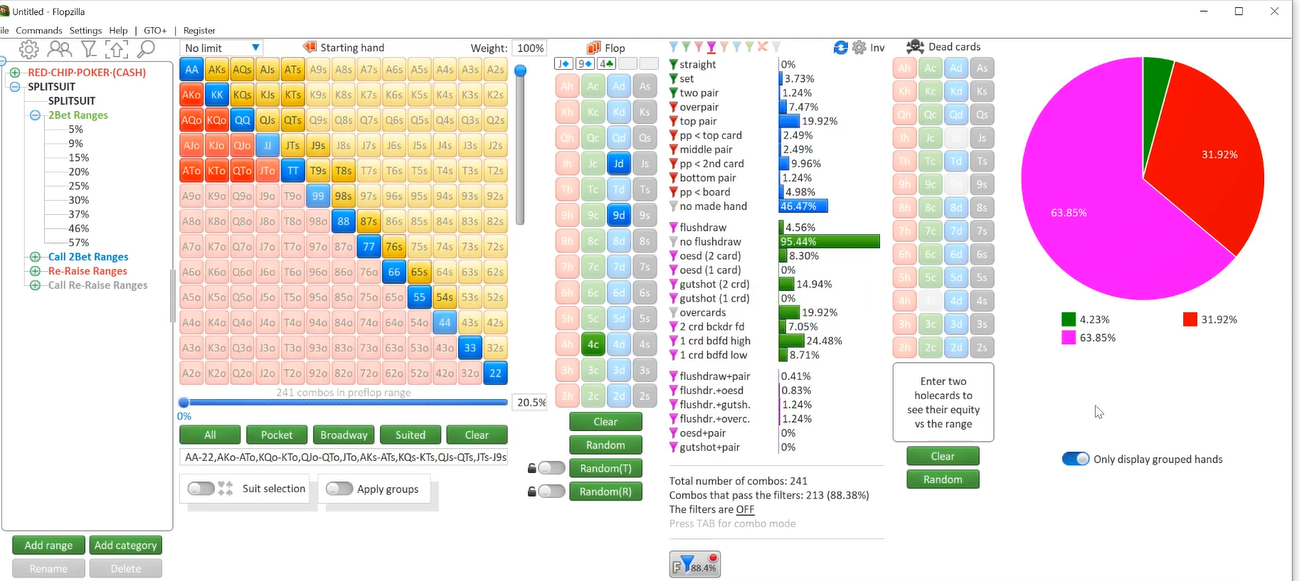
Flop Type Analysis
To be successful in poker, you need to comprehend how different ranges hit the flop, and with FlopZilla Pro’s Flop Type Analysis, it’s simpler than ever. You may do granular analysis, search for certain board types, and examine flop textures in great depth using this feature.
For instance, you can filter for flops based on:
- Paired or unpaired boards
- Rainbow, two-tone, or monotone flops
- Specific card rankings (e.g., Ace-high flops, connected boards, etc.)
For instance, when you are studying Ace-high boards with a second card between a King and 10 and a low third card, think about hands in poker where the highest card is an Ace, the second card is between a King and a 10, and the third card is a low card. FlopZilla Pro indicates the frequency of these flops happening (about 9% of the time) and gives example boards for players to analyze. To improve your poker strategies, understanding which flops work best with specific ranges is crucial insight.
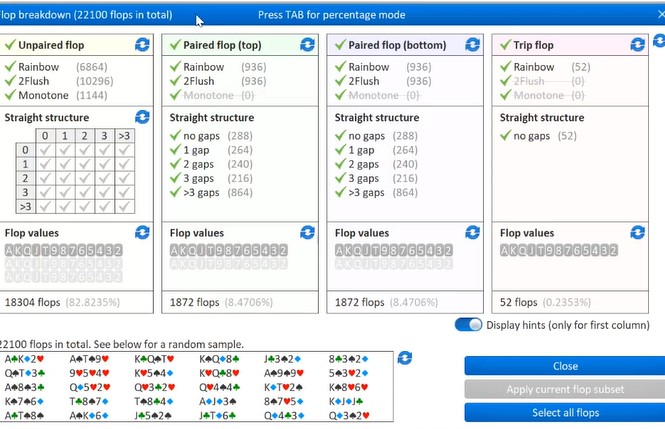
Range vs. Range Mode
FlopZilla Pro’s Range vs. Range Mode is a helpful tool for studying how two ranges interact on specific boards. Before, you needed extra tools to do this kind of analysis, but now it’s built into the program. Here’s how it functions:
- Input your range and your opponent’s range.
- Select a board (e.g., King-Queen-6 with a flush draw).
- Analyze how often each range hits the board and identify equity distribution.
Tools like the equity matrix and hotness graph help you understand how particular turn and river cards affect different ranges.
This feature is handy when getting ready to compete against skilled opponents who think in terms of ranges. Analyzing ranges in casual games against less skilled players isn’t crucial, but it is essential for advanced play.
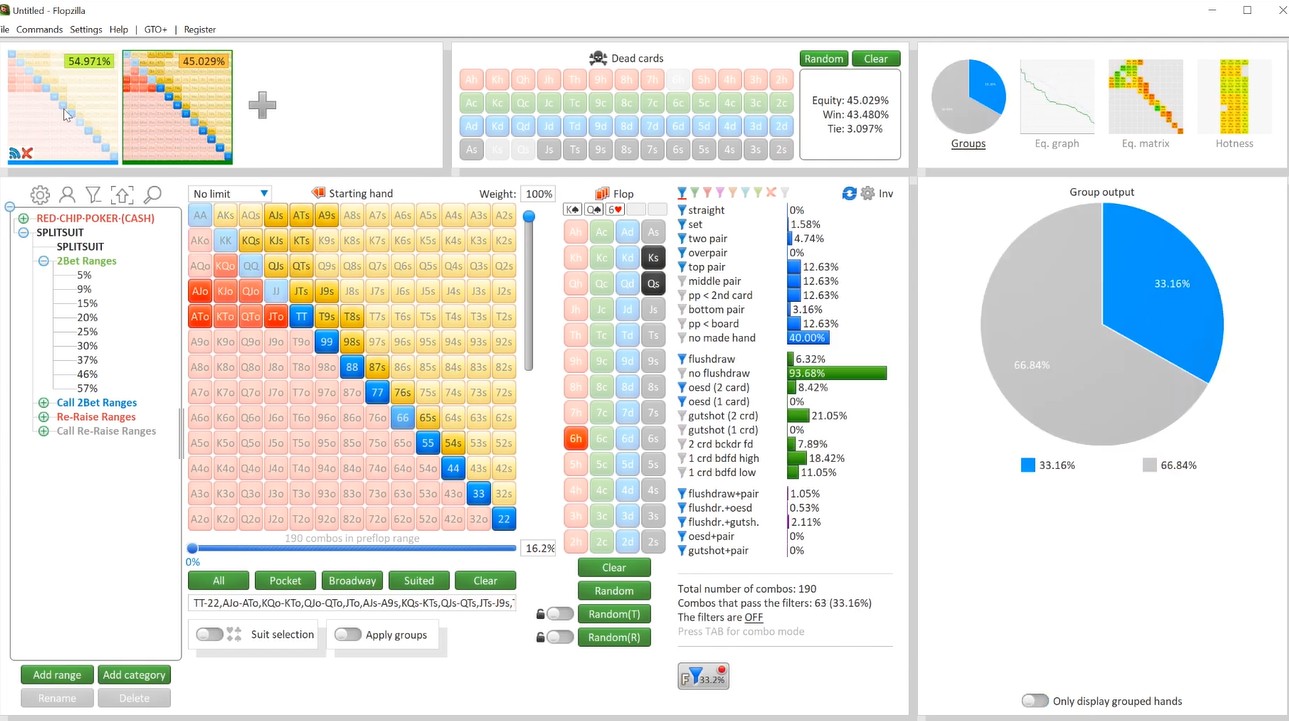
Custom Filter Creation
FlopZilla Pro’s Custom Filter Creation is perfect for players who want accuracy. This feature allows you to make and save unique filters for different hand groups, making it easier to analyze them again.
Suppose you are considering studying:
- Middle pairs with a backdoor flush draw
- Gutshots with overcards
- Specific subsets of suited connectors
Simply set up the filter and save it; you can use it again later for your analysis. Creating your custom boxes can help you plan your study time and focus on the key aspects of your game. This flexibility allows FlopZilla Pro to meet your unique goals as a player.
Built-in Note-Taking
FlopZilla Pro’s Note-Taking tool is excellent for players who want to keep track of their thoughts and review past analyses. Adding and saving notes straight in the software is very helpful when you’re learning a tricky hand or getting ready for a coaching session.
For instance, you could write down:
- Assumptions about your opponent’s range
- Reasons for filtering certain hands
- Questions to revisit during your next study session
These notes are saved with your analysis so you can easily continue from where you stopped. If you’re working with a coach or reviewing your analysis with others, the built-in notes help make things clear and understandable.
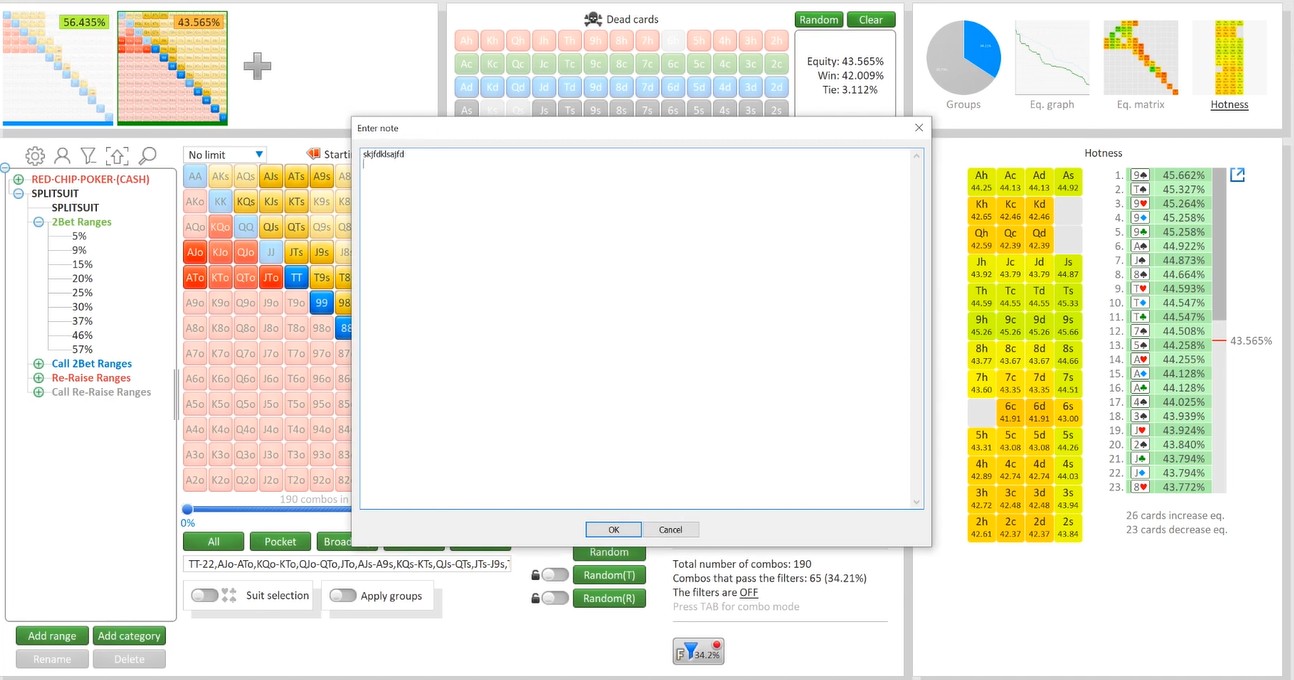
Integration with GTO+
If you like using solvers, you’ll enjoy how well FlopZilla Pro works and integrates GTO+. This combination helps you connect range exploration with solver-based analysis. Whether starting with FlopZilla and moving to GTO+ or the other way around, the process is easy and efficient.
Here’s how it functions:
- Set up a scenario in FlopZilla Pro.
- Export the ranges and board to GTO+.
- Construct a solver tree and examine the best strategies.
You can begin with GTO+ and then move the data to FlopZilla Pro to improve your range analysis. This method saves time and reduces mistakes since you won’t have to enter data manually. For players who want to use poker solvers effectively, using FlopZilla Pro and GTO+ together is an outstanding option.
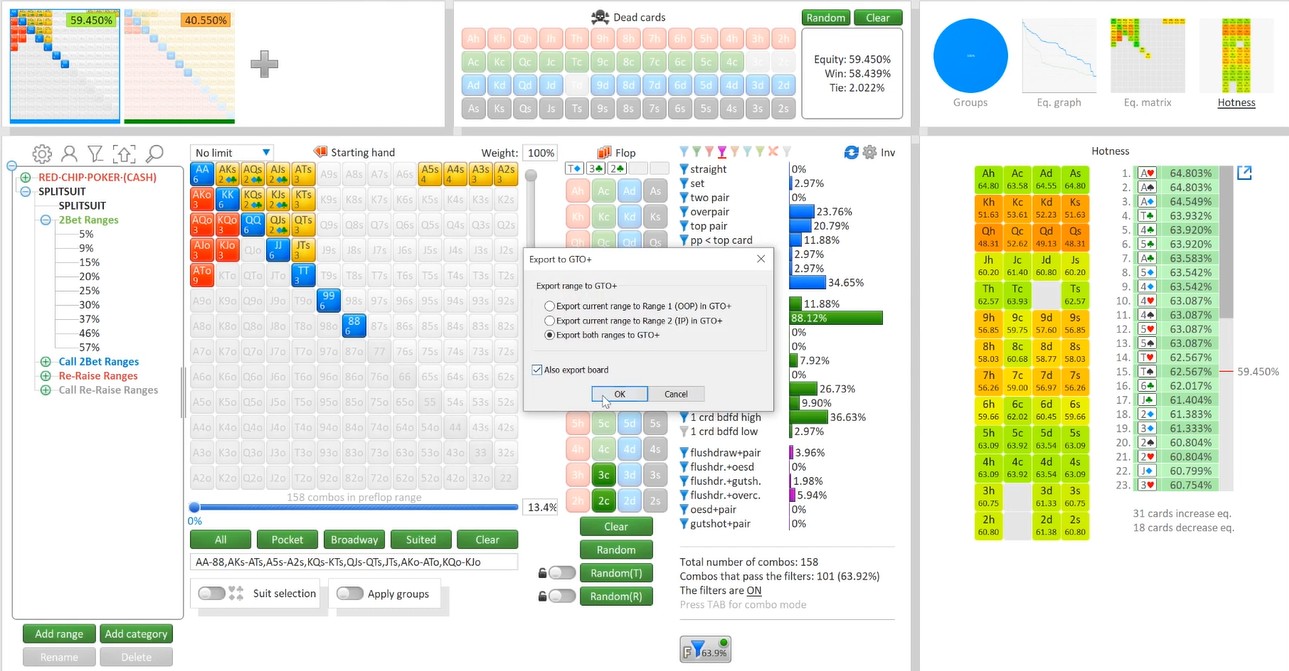
Getting Started with Flopzilla
To get the best results with Flopzilla, first learn how it works. The tool lets you instantly enter hand ranges, filter combinations, and get equity calculations. Focus on particular situations to prevent data overload. Here’s a step-by-step guide to using Flopzilla effectively:
Start with a specific hand scenario, like a middle position open and a button 3-bet.
Set ranges for both players. For example, you might open with 22 or higher, suited hands connectors and strong broadways in the middle position. On the button, the 3-bet range might include really good hands and some chosen bluffs.
Use Flopzilla Pro to filter for combinations that hit the board. For example, you can see how many sets, overpairs, or flush draws your opponent might have.
Instead of looking at every street, focus on the turn and the river. Decisions are more critical here, and the options are fewer.
Pros and Cons of Flopzilla Pro
- User-Friendly Interface: Flopzilla Pro’s simple and easy-to-use design makes it great for beginners learning about poker tools.
- Card Removal Features: A crucial feature of Flopzilla is that it supports card removal, which is key for correctly studying hand ranges and combinations. This makes it different from older tools like PokerStove.
- Range Customization: You can save and update your ranges and assign weights for detailed analysis that suits your needs.
- Enhanced Decision-Making: By studying opponent patterns and knowing range strengths, Flopzilla Pro helps you to make better, more informed decisions at the table.
- Ideal for All Skill Levels: Flopzilla Pro is designed for everyone, whether you’re new to poker or an experienced player wanting to improve your strategy. Its easy-to-use design and strong features make it a must-have tool for improving your poker skills.
- Windows-Only Software: It’s not directly available for the macOS operating system, so users must use emulation software.
- No Real-Time Assistance: Unlike solvers, Flopzilla Pro doesn’t provide real-time solutions while you’re playing.
- Lack of Postflop Simulations: Flopzilla Pro is great for learning about range interactions and equity distributions, but it can’t simulate turn and river branches in a postflop scenario as solvers can for multi-street decision trees.
Alternatives to Flopzilla: Equilab
If you don’t want to invest in Flopzilla, try Equilab for free. Equilab isn’t as packed with features or easy to use as Flopzilla, but it still lets you do similar calculations and analysis. Both tools are great for learning poker ranges, but many players prefer Flopzilla because it has a user-friendly design and more advanced features.
Differences Between Flopzilla and Flopzilla Pro
If you’ve been using FlopZilla for a while, you’ll be happy to know that upgrading to FlopZilla Pro is free. If you bought FlopZilla before, you can download and install the Pro version (2.0 and beyond) for free.
According to the developers, Flopzilla Pro is included with Flopzilla v1 and is available at no additional cost to all users.
This free update is not just a minor upgrade; it’s a big improvement in both features and ease of use. While it’s technically not free, access to Flopzilla Pro is granted after purchasing a Flopzilla license. Both versions also offer a 7-day trial period, which begins the first time you launch the software.
Should You Use Flopzilla Pro?
Flopzilla Pro is a helpful tool for poker players who want to examine different hands, understand turn types, and make better decisions. It offers pie charts, range comparisons, and works with GTO+, making it useful for players of all skills.
It’s only available on Windows and doesn’t offer real-time solutions, but its easy-to-use design and strong analysis tools are important for serious players who want to improve their strategies and get an edge in the game.
Frequently Asked Questions
What is Flopzilla Pro, and how does it work?
Flopzilla Pro is a poker analysis tool meant to help players study how hand ranges interact with different board textures. Poker players may use Flopzilla Pro to assist them in better grasping the equity and probability of each hand; it provides useful features like pie charts, range comparisons, and customized alternatives.
Is Flopzilla Pro suitable for beginners?
Yes! Flopzilla Pro’s user-friendly design makes it an excellent tool for players of all skill levels. Beginners can use its easy-to-understand features to learn about poker, while experienced players can use advanced tools to improve their tactics.
What are the limitations of Flopzilla Pro?
Flopzilla Pro works only on Windows, so Mac users must use emulator tools to run it. It also doesn’t provide real-time assistance while you are playing, so it’s better for studying and getting ready for a session.
Can I upgrade from Flopzilla to Flopzilla Pro for free?
If you have already bought Flopzilla, you can upgrade to Flopzilla Pro (version 2.0 or later) for free. Both versions offer a free 7-day trial for new users to try the software.
