Equilab Review: The Best Poker Equity Calculator for Beginners
When it comes to poker tools, it’s usually challenging to find free ones with superb features.
Most advanced poker software requires a significant amount of money to enjoy its full features. However, that is not the case with Equilab, which is entirely free for the basic version and allows users to access many of its features.
Equilab may not be the flashiest or most advanced software, but it is still a great tool for refining your basic poker skills. The below piece provides a detailed review of Equilab and helps you determine its efficacy in improving your poker game.
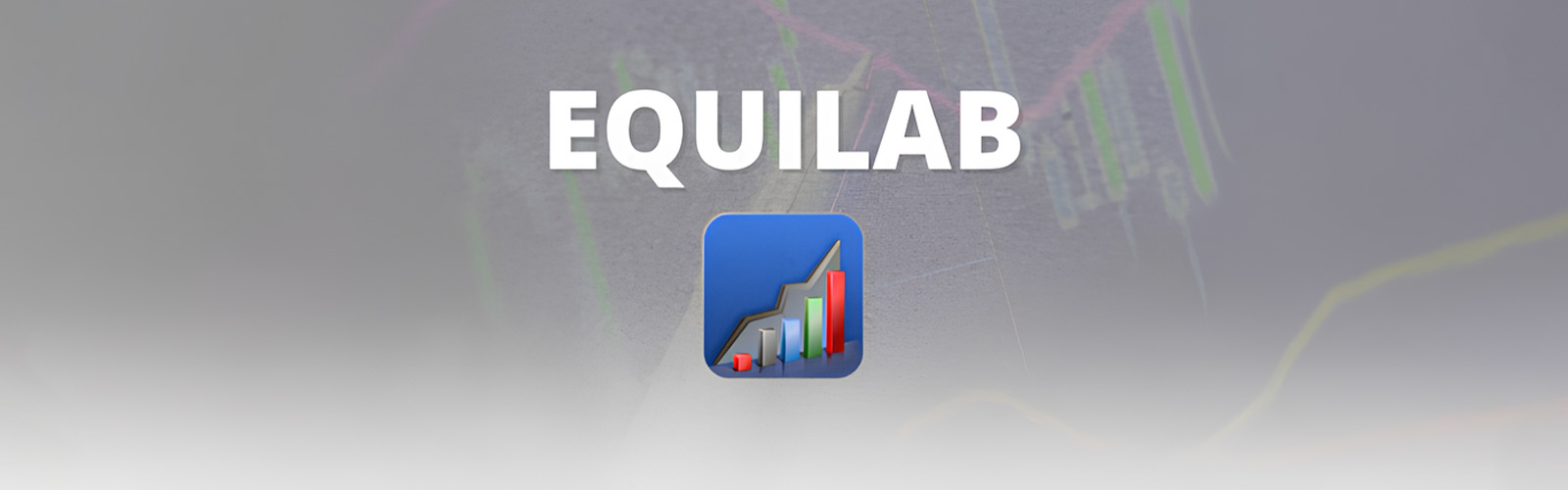
Table of Contents
What Is Equilab Poker Calculator?
Equilab is a poker software program that calculates hands’ equity (probability of winning) in Texas Hold’em and Omaha. Players can easily use the interface to:
- Evaluate the equity of certain hands or groups.
- Improve decision-making by simulating different situations.
- Built-in trainers to practice estimating hand equity.
Equilab is excellent for analyzing hand post-sessions. It lets players see where they went wrong and improve their overall strategy. In most online poker rooms, though, you are not allowed to use Equilab while playing.
Key Features of Equilab
Hand Range Selection Tool
The hand range selection tool from Equilab makes range modifications quickly and easily:
- Paint Your Range: You don’t have to choose each hand individually to paint your range; you can just click and drag. This saves time and effort.
- Advanced Range Customization: You can use the scale to set limits on hands, figure out cold-calling ranges, or add hands with better kickers.
- Combination Counting: Equilab calculates the exact number of hand combinations by taking into account the removal of cards, which is necessary for an accurate evaluation of fold equity.
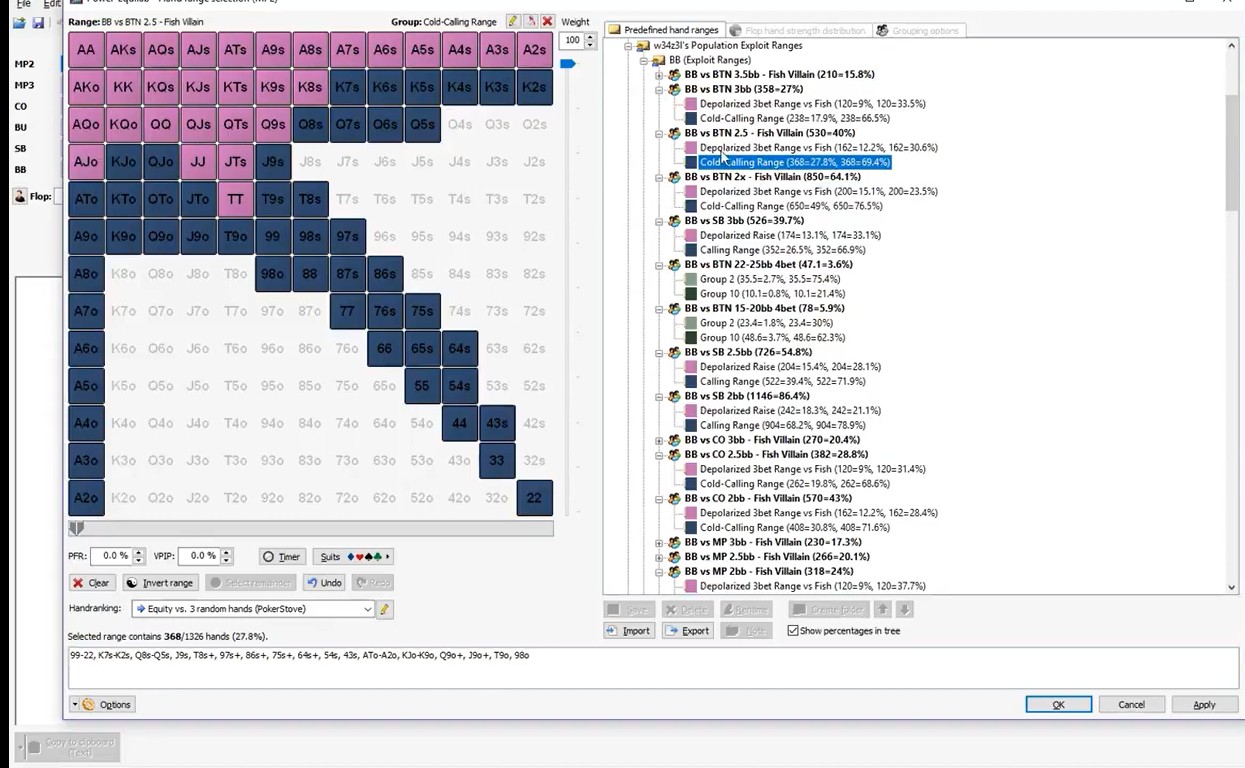
Suit Selection for Subranges
It’s never been easier to choose specific suits:
- Alt Key Functionality: Hold down the Alt key while painting your range to highlight suited hands.
- Efficient Adjustments: With just a few clicks, you can pick specific suits, like only diamonds. It prepares players to handle more complex situations optimally.
Predefined Hand Ranges
Equilab has a library of set hand ranges from different poker schools. This tool lets you:
- Analyze Opponent Ranges: Use charts from popular poker schools to exploit specific ranges.
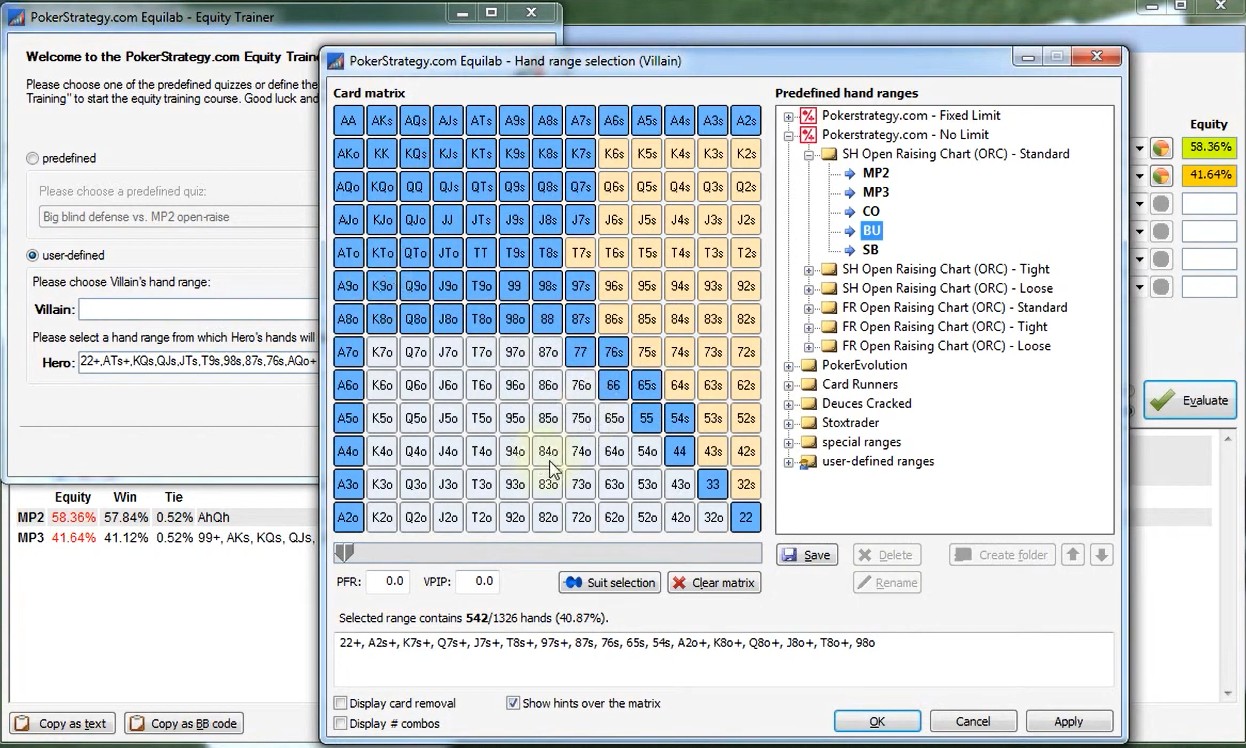
Scenario Analyzer
One of the best features of Equilab is the scenario analyzer:
- Turn and River Analysis: You can analyze how different turn cards change equity with one click.
- Focus on Relevant Cards: Leave out hands with low equity so you can focus on significant shifts.
- Comprehensive Visualization: Move the mouse over specific cards to see their equity percentages. It will help you change your strategy.
Equity Trainer
The equity trainer is a great way to get a better sense of what equity means:
- Customizable Ranges: Customize your practice by choosing between predefined and user-defined ranges.
- Real-Time Feedback: You can estimate the equity of given flops and get instant feedback with absolute and relative differences.
- Identify Weak Spots: Review incorrect answers to see where you can improve, and send the situations back to the main page for a more in-depth review.
For example, how much equity does A♥ 3♥ have on a 5♥ 9♣ 7♦ flop? The correct answer is 35% because Ace-high is surprisingly valuable against weaker hands.
What about K♥ J♥ with a gutshot and flush draw? It has an impressive 41.9% equity.
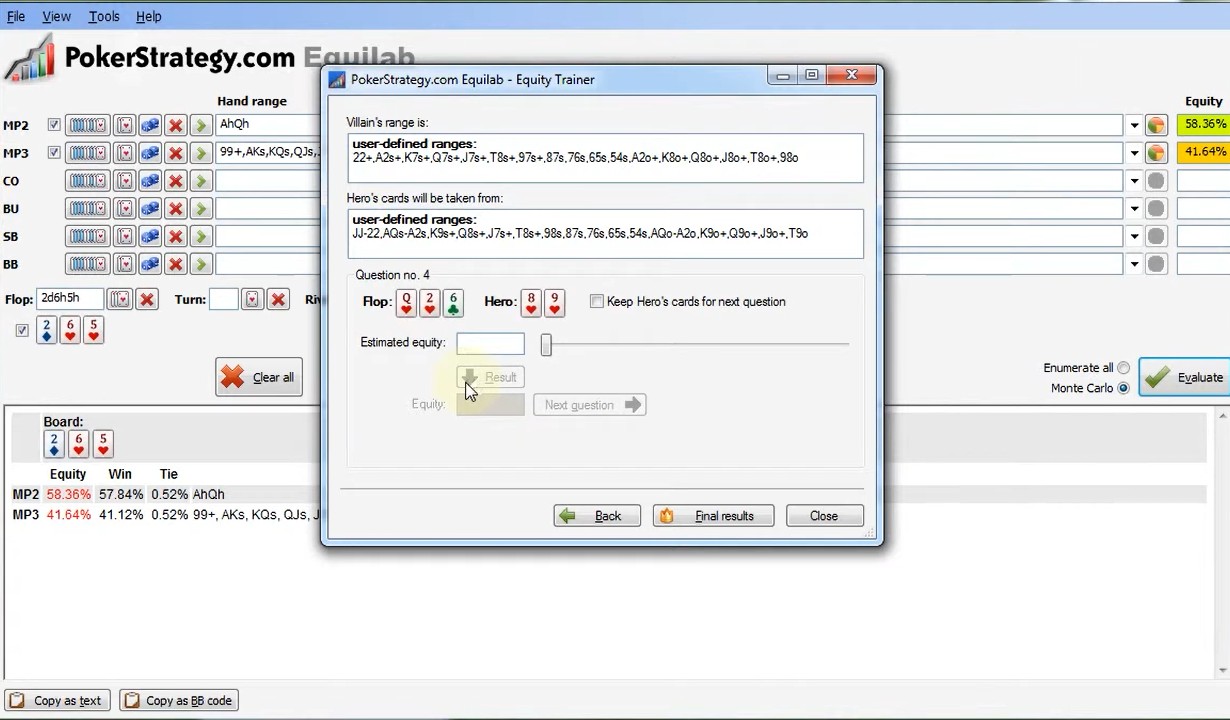
Equity Calculator
Equilab helps you calculate how likely your hand (equity) is to win compared to your opponent’s range. You can set the following options:
- Hand ranges: You may choose a range of hands or specific cards for multiple players.
- Board cards: Make sure to enter the flop, turn, and river cards for better calculations.
- Table type: Specify between 6-max and 10-max tables for customized results.
Equilab offers two calculation methods to choose from:
- Enumerate All: A mathematical method that works best for small data sets.
- Monte Carlo Simulation: Creates several random results to predict probabilities, which is helpful for complicated situations.
For example:
- You hold A♥ K♥ on an A♠ Q♥ 5♣ board.
Hands like 2♥ 3♥ (flush draw) and 5♥ 3♥ (pair + draw) have at least 40% equity against you.
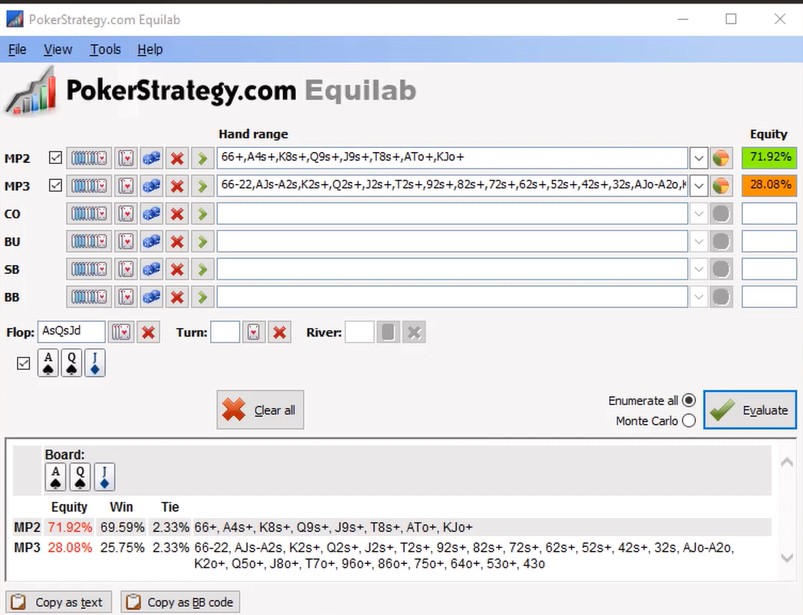
How to Use Equilab Effectively
- Open the main window and choose the table type (e.g., 6-max or 10-max)
- Specify your hand and your opponent’s range by selecting cards or ranges.
- Adding the community cards (flop, turn, and river) will help you calculate equity more accurately.
- You can also calculate equity without specifying board cards to simulate a broader range of situations.
- To get the result, click the “Calculate” button.
- Depending on the situation’s complexity, switch between the “Enumerate All” and “Monte Carlo” methods.
- Navigate to the Equity Trainer in the Equilab lobby.
- Go ahead and test your knowledge by guessing equity values for random scenarios.
Pros and Cons of Equilab
- Beginner-Friendly Interface: Equilab’s user-friendly interface is suitable for gamers of all skill levels. The tool offers valuable information and streamlines complex equity calculations.
- Improves Decision-Making: By examining different cards and situations, players can better understand the odds of various outcomes and decide whether to bet, call, or fold.
- Supports Multiple Variants: Equilab supports Texas Hold’em and Omaha, making it suitable for several poker players.
- Post-Game Analysis: Players can use Equilab to study past hand spot leaks and improve their approach away from the tables.
- Free Basic Version: Equilab has two versions. Most players use the free version, which works well for 99% of them. Advanced poker players can use a detailed version called Power-Equilab, which only costs about $42 a year or $3.49 monthly.
- No Mac Compatibility: Equilab is not available for people using Mac computers. Nonetheless, other options, like PokerTracker 4, also provide tools for calculating equity.
- Prohibited During Gameplay: Using Equilab while playing poker in most rooms goes against fair play rules, so it should only be used to analyze games after they are finished.
Rules for Using Equilab in Poker Rooms
Equilab is a helpful tool for learning, but most poker rooms do not allow its use while playing. Here are the rules for some popular poker sites:
Allowed with Restrictions
- PokerStars: You can use Equilab even when the game client is not running. Please check their official website for more information.
- 888 Poker: Equilab can be used even when you are not playing live games.
Prohibited During Gameplay
- PartyPoker: You are not allowed to use Equilab while the client is open. Breaking the rules can result in your account being banned or your funds confiscated.
- GG Network (GG Poker, Natural8): The policy prohibits all third-party software during gameplay. Ensure compliance to avoid penalties.
Note: Before using Equilab, read the rules of your poker room to prevent account suspension or other issues.
Comparing Equilab and Solvers
Solvers are essential for understanding GTO tactics but may not be helpful for low- to mid-stakes games. Here’s how Equilab helps with solver analysis:
| Aspect | Equilab | Solvers |
|---|---|---|
| Ease of Use | Beginner-friendly, intuitive | Requires technical expertise |
| Speed | Fast setup and calculations | Time-consuming computations |
| Focus | Practical range analysis | Theoretical perfection |
| Accessibility | Free for the basic version, and widely available | Expensive and resource-intensive |
| Human Play | Geared towards realistic scenarios | Often assumes perfect play |
Equilab vs Flopzilla
Equilab and Flopzilla are two popular poker analysis tools that serve different purposes. Below is a comparison:
Features
Equilab
- Scenario Analyzer: Let players enter specific game scenarios for thorough analysis.
- Equity Calculation: Calculates the equity of a hand at each stage of the game from the preflop, flop, turn, up to the river.
- Hand Strength Breakdown: Shows hand strength percentage versus ranges of opponents.
Flopzilla
- Custom Range Editor: Users can create customized preflop and postflop ranges.
- Flexibility: Users may filter and separate certain hand combinations to better understand.
- Built-In Equity Calculator: Compares profitability versus specific hand ranges.
Key Differences
- Price: Equilab is free for the basic version, while Flopzilla is paid.
- Focus: Equilab is excellent for simulating different scenarios, while Flopzilla focuses on unique ranges and pre-flop flexibility.
Equilab is an excellent choice for new players or those on a budget. For a better preflop strategy and more options, Flopzilla is a good tool to buy. Choose according to your skill level and what you need to analyze.
Why Choose Equilab?
- Simplicity and Accessibility. Equilab’s simple design helps players of any skill level review hands and improve their game. Unlike more complicated asset tools, it doesn’t confuse users with extra features they don’t need.
- Free and Reliable. Equilab is a free tool unless you want the Power Equilab version; the free version offers users great benefits at no cost. Its dependability and precision have made it very popular in the poker community.
- Versatility. Equilab incorporates everything needed for analyzing hands, from equity calculations to scenario analysis. It works with both Hold’em and Omaha, making it an excellent option for players.
Is Equilab Worth it?
Equilab might not be as technologically advanced as modern solvers, but it is great for teaching key poker skills like evaluating ranges and counting combinations at no cost. Adding Equilab to your study schedule will give you a more natural understanding of poker strategy and improve your decision-making in real-time settings.
Frequently Asked Questions
What is Equilab, and how does it help poker players?
Equilab is a free poker software tool that calculates hands’ equity (winning probability) in Texas Hold’em and Omaha. It helps players understand ranges, make better decisions, and practice different situations.
Can I use Equilab while playing poker online?
No, most online poker rooms do not allow the use of Equilab while playing to keep the game fair. For example, PartyPoker and the GG Network (which includes GG Poker and Natural8) do not allow it. Poker rooms like PokerStars and 888 Poker let players use Equilab if they are not actively playing.
How does Equilab compare to solvers or other tools like Flopzilla?
Equilab is easy to use, quick, and free for the basic version, making it ideal for analyzing ranges and running simulations. Equilab is better for beginners, but Flopzilla is more customizable and suited for advanced preflop tactics.
Does Equilab work on Mac computers?
Unfortunately, Equilab does not work on the Mac operating system. Mac users can look at other alternatives like PokerTracker 4, which offers similar tools for calculating equity.
Why should I choose Equilab over other poker tools?
Equilab is a great option because it’s easy to use, free for the basic version, and versatile. It’s great for players who want to study hands, practice equity estimation, and improve their poker tactics. If you’re on a budget or new to poker, Equilab is a great choice. It provides a lot of benefits without being complicated or expensive like other tools.
