Surfshark VPN for Online Betting & Poker
Online gambling is fun – but only if you’re safe, and that’s where Surfshark VPN comes in. Since there’s money involved in poker, casino gaming and sports betting, you could easily be a target for criminals. See how this VPN can solve this.
When you use our recommended operators, you’ll enjoy extremely secure features from their end. However, you should be doing your part to protect yourself. Like using secure WI-FI connections, updating to the latest security software and using a VPN. In this Surfshark review, we’ll outline how this VPN provider keeps you safe. And, importantly, why it’s one of the best VPNs on the market.
The company was founded in 2018 and, since then, it’s become a leading name in the online privacy sector. Its encryption services start from just $2.49 per month and you can use a myriad of features to hide your IP address. This means you can unblock websites, protect your data and play poker or bet online securely.
There are certain caveats with regards to unlocking gambling sites outside of your region. However, we’ll discuss these later. For now, let’s take a look at the useful features for players and bettors.
PROS:
Cheapest VPN option ($2.49/M)
MultiHop and Kill Switch Features
Unlimited Connections
Unlimited Bandwith
No Logs Recorded
AES-256 Encryption
30-day Free Trial (Money-back GTD)
CONS:
Less server locations than others
Lower speeds than competitors
No dedicated IP
How Surfshark VPN Works
If you already know how a VPN works, you can jump straight in. If you don’t, the site features an in-depth knowledge database that answers everything and anything you want to know about VPNs. If you don’t know whether or not you need a VPN, this service will tell you that too.
| Devices: | Android, iPhone, Mac, PC Windows, Linux |
| Locations: | 65 |
| Key Features: | MultiHop, Unlimited Connections, Kill Switch, Modes |
| Unlimited Bandwidth: | Y |
| P2P Traffic: | Y |
| Encryption: | AES-256 |
| Includes Kill-switch? | Y |
| Trial Period? | 30 days (Money-back Guarantee) |
| Price: | From $2.49 per month |
By scrolling down to the bottom of the homepage, you’ll see three tools:
- DNS Leak Test
- What is My IP?
- WebRTC Leak Test
All three tools allow you to see where your device may be vulnerable and, in turn, what you can do to fix the problem. That’s impressive. It’s basically the provider’s way of saying, ‘if you need us, we’re here, if you don’t, that’s ok’.
Assuming you do need a VPN, the software will route your internet connection through a private channel. This masks your IP address and that allows you to be anonymous online. From there, you can surf securely, access blocked websites and protect your Wi-Fi network. Inside the Surfshark app are the following features:
Kill Switch
The Surfshark kill switch is there to prevent DNS leakage. In simple terms, it cuts your internet connection if the software fails. If it stops working and you’re still online, your IP is exposed. That’s potentially dangerous. So, to stop that happening, the provider will kill the connection if a fault occurs and won’t reconnect you to the internet until it’s fixed.
Setting up the kill switch is easy. You log in, go to settings and enable it. If you don’t want to use it, turn it off. You have full control. In our opinion, it would be nice to see a manual override so you can kill a connection if you suspect something is wrong. However, this software is almost certainly going to be better at spotting danger before you do.
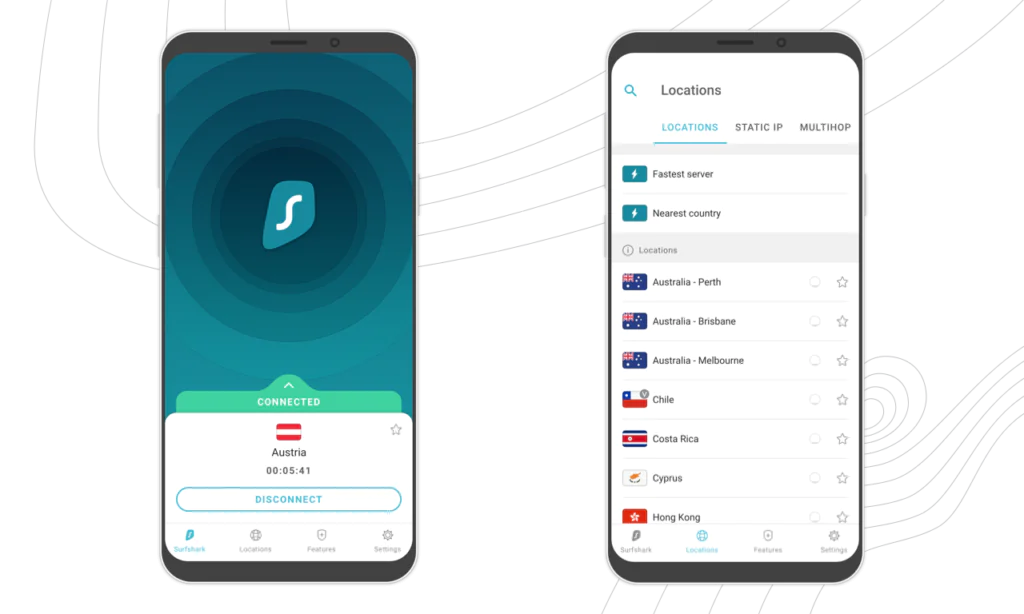
No Dedicated IP
This VPN provider doesn’t offer dedicated IP addresses. Dedicated IPs are your own portal into the internet. You’re given a virtual IP that’s yours each time you connect to the service. You will not have this feature with this VPN. But you’ll still be routed through secure multi-user IP addresses that hide your identity.
Something the service does offer instead of dedicated IPs is VPN protocols. These are advanced ways to send data through the internet. There are four protocols – IKEv2, OpenVPN, Shadowsocks and WireGuard – and each one offers different security options for different devices and scenarios.
Surfshark Speed Test
This isn’t the fastest VPN. In fact, certain features can increase latency. However, the trade-off here is that these features increase security. For example, MultiHop routes your connection through multiple VPN servers. This makes it even harder for someone to track your online activity because your connection is bouncing around different locations.
However, this system does slow download speeds. The one positive here is that you can use Whitelister to exclude websites from the VPN. When you whitelist a site, you’ll connect to it via your normal IP (not through the VPN). Therefore, if you want better speeds on certain sites, you can use this option.
Security, Privacy and Logs
- 256-bit AES encryption
- 2,048-bit RSA keys
- SHA256 authentication
All Surfshark price plans give you access to a wealth of security features as standard. That means for $2.49 a month, you can stay safe whatever you’re doing. From poker and sports betting to casino games, streaming or research, the following features will protect you, your data and your device:
- No Logs: This service doesn’t monitor, track or store logs. Meaning it never collects information about your logins or activity. Helping you stay anonymous.
- Government-Grade Encryption: This VPN uses AES-256 encryption. This technology makes it impossible for anyone to decrypt messages. To make it even more secure, you get four VPN protocols. Scroll back up to the previous section of this Surfshark VPN review for more on those.
- Modes: One of the unique selling points is modes. You can use Camouflage Mode to add an extra layer of security to the service. When you do this, not even your internet provider will know you’re using a VPN. You can also use NoBorders Mode. This allows you to completely change your location so you can get around censorship, unblock sites and get through geolocation restrictions

Surfshark vs ExpressVPN vs NordVPN vs Cyberghost
The obvious plus we can spot is the pricing – which is less than its competitors. If you join and take out a two-year plan, you’ll pay just $2.49 a month. This operator also falls short of competitors when it comes to speeds, but you can connect unlimited devices – which is not common. Finally, it offers extras such as MultiHop and Modes. These give you more bang for your buck. Yes, there are only 3,500 Surfshark server locations in 65 countries, whereas ExpressVPN is active in 94 countries. However, there are enough security and personalization features to make up for this.
| Surfshark | ExpressVPN | NordVPN | Cyberghost | |
| Average Speed Test* | 71 Mbps | 106 Mbps | 115 Mbps | 58 Mbps |
| Unlimited Connections | ✓ | ✖ | ✖ | ✖ |
| 30-day Free Trial | ✓ | ✓ | ✓ | ✓ |
| Kill Switch | ✓ | ✓ (desktop) | ✓ | ✓ |
| Multiple VPN Locations at Once | ✓ | ✖ | ✖ | ✖ |
| AES-256 Encryption | ✓ | ✓ | ✓ | ✓ |
| Records Identifying Logs | ✖ | ✖ | ✖ | ✖ |
| Monthly Cost (lowest) | $2.49 | $6.67 | $3.71 | $2.25 |
| Free Trial (Money-back Guarantee) | 30 days | 30 days | 30 days | 45 days |
*considering several global locations multiple times a day
How to Use Surfshark
Getting a VPN doesn’t need to be a gamble. You can enjoy a 30-day Surfshark free trial and money back guarantee if you don’t like the product.
Get a feel for poker, casino games and sports betting in a more secure way by following these steps.
1. Unlock Surfshark 30-day free trial and create your account.
2. Enter your email address.
3. Choose a payment: MasterCard, Visa, AMEX, Discover, PayPal, Google Pay, Amazon, crypto.
4. Verify your account.
5. Click the Surfshark download button to install the software on your desktop or mobile.
6. When download is complete, open the app and enter your Surfshark login (email + password).
7. Choose a VPN server location to access and start browsing safely.
To get the best out of this software, we’d suggest working your way through the Surfshark extension list. Features such as MultiHop and NoBorders are extremely powerful tools. They increase your anonymity and provide much better protection for your data. Yes, some of these tools mean you’ll have to compromise on speed. However, if you want to become anonymous, and therefore, safe, they’re fantastic.
We’d also suggest this provider if you intend on using more than one VPN connection to mask your IP. Of course, you can also use it to unblock gambling websites – but this isn’t a good idea. If you get caught, you can lose your bankroll and face legal action.
Surfshark Alternatives
There are plenty of other top-rated VPNs for poker, casino games and sports betting if you don’t like this one.
ExpressVPN: Arguably the biggest name in VPNs. ExpressVPN unlocks 94 different countries and offers advanced routing features such as split tunnelling.
NordVPN: Another well-respected brand, NordVPN offers a 45-day free trial, has over 55,000 servers and, most importantly, connects to TOR.
Cyberghost: The Surfshark vs CyberGhost debate is one that always comes up as they’re both frontrunners when it comes to anonymity. CyberGhost is highly-regarded in this department because of add-ons such as ID guard.
Privateinternetaccess: This is one of the more simplistic VPNs, which makes it great for casual users. As well as 25,000+ servers in 77 countries, Privateinternetaccess offers neat extras such as free email breach monitoring.
AtlasVPN: If you enjoy streaming, AtlasVPN is one of the best in the business. If money is on your mind, this is one of the cheapest VPNs online and costs as little as $1.39 per month.
Surfshark FAQ
Is Surfshark a good VPN?
Yes, it’s one of the best VPNs online. Not only is it competitively priced, it offers unique and innovative privacy features, including Modes, MultiHop, and Whitelister.
Is Surfshark safe and legal?
Yes. VPNs aren’t illegal, they’re simply a way of increasing privacy and making you safer online.
Is Surfshark free?
Yes, for 30 days when you use the special link on this page. You can get a 30-day money back guarantee on your first account.
Does Surfshark keep logs?
No. This VPN operator never keeps logs. From logins to your online activity, nothing is tracked.
How many devices can I use Surfshark with?
As many as you like, including iOS and Android devices. You get unlimited connections, which means you can connect one, 100 or more devices. This isn’t something other VPNs offer.
What is Surfshark VPN?
A virtual private network that allows you to establish a protected and encrypted connection. You can disguise your online identity to make it tough for third parties to steal your data or monitor your activity.
Which is better – Surfshark vs NordVPN?
We believe the addition of features like MultiHop and lower pricing gives Surfshark the edge.
Does Surfshark have a kill switch?
Yes. If your VPN connection drops, the kill switch will automatically disconnect you from the internet in order to prevent DNS leakage.


