Comprehensive PioSolver Review
GTO poker solvers are becoming commonplace in the contemporary poker scene. Recreational players who play poker for fun don’t need to worry about solvers, but serious players who don’t take the time to learn GTO strategy using GTO poker solvers will soon be left behind.
This detailed overview will teach you all you need to know to get started with PioSolver, regardless of your experience with solvers.

Table of Contents
What Is PioSolver?
PioSolver is a GTO (Game Theory Optimal) Nash equilibrium-based No Limit Texas Hold’em solver. PioSolver lets you simulate poker hands to find balanced strategies that can’t be exploited. If your opponent sticks to a particular strategy, it analyses all the possible moves and chooses the best one for each scenario.
However, if your opponent changes how they usually play, following the solver’s recommendations can give you an edge and help you win in the long run.
Key Features of PioSolver
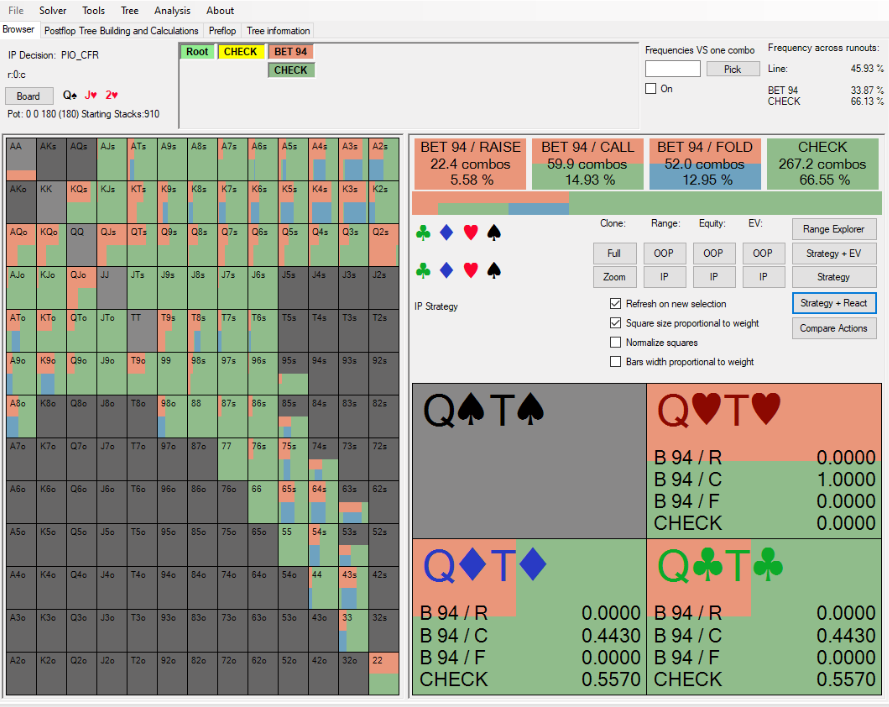
Equity and EV Comparison
You can analyze different poker strategies, expected value (EV), and equity using PioSolver. For instance:
- By comparing their expected values, you can determine which action will help you make more money. For example, if you check and bet half the pot, the expected value of checking can be $0. The display includes a color-coded range. The change in EV isn’t very noticeable in white, but it is in darker colors.
- Find the spots where mixed frequencies, such as 50% bet and 50% check, have the least EV loss to make your tactics easier to use. If a grid is primarily white, you can be confident that a 100% approach will not cost you a significant EV.
Filtering Options
Powerful filters in PioSolver can split certain parts of your range:
- Betting Filters: Check the players’ hands and see their actions, like checking or playing half the pot. For example, A♠K♠ checks occasionally 0.3% of the time.
- Suit Filters: Concentrate on holdings with particular suits or leave out certain suits. It helps a lot when learning to play flush draws or flush pairs. You can get more thorough results using the betting and suit filters together. For example, there are hands with spades that bet half-pot.
Hotness Chart
With this chart, you can see how the turn and river cards change your equity, EV, and strategy:
- Equity Impact: You can determine which turn cards help players in or out of position. On specific boards, for example, cards like 9, 10, and Queen can help the Big Blind, while Kings tend to favor the Button.
- Strategic Adjustments: Check how the turn cards change how often you bet or check.
For instance, the solver might suggest frequently checking when you have weak hands and occasionally making donk bets when you have strong draws or nutted hands.
Range Matrix Visualizations
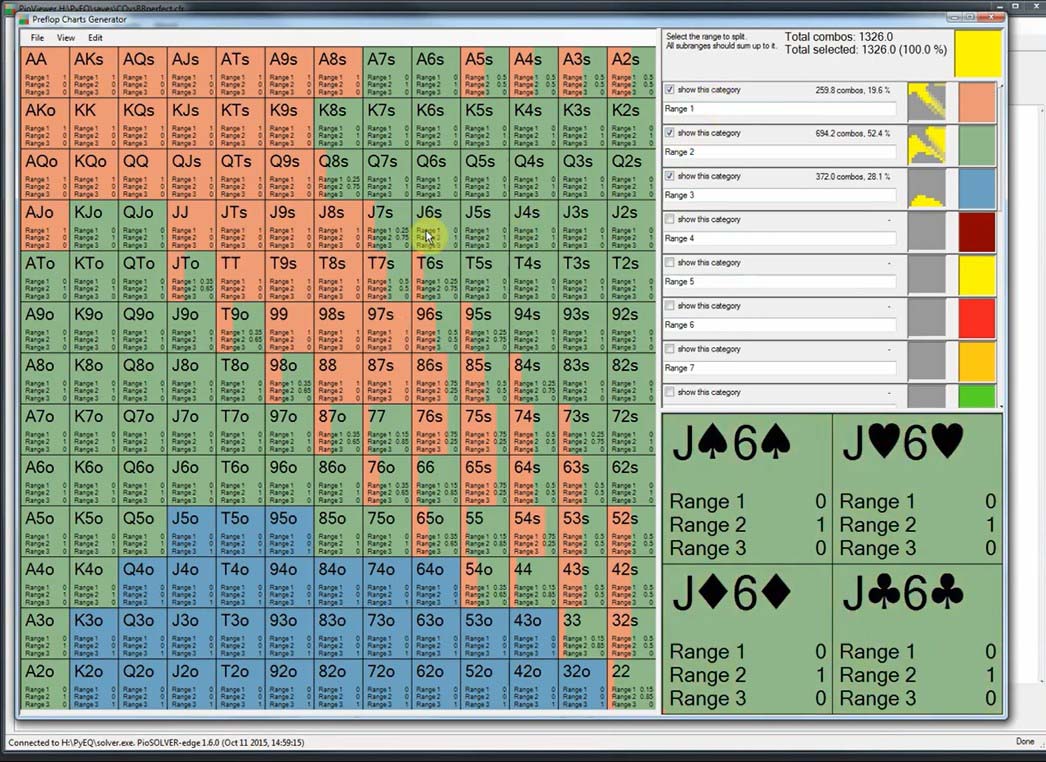
The range matrix in PioSolver lets you look at each hand in great detail:
- You can change how the data is presented to make it easier to read by turning features like folded combos on and off.
- This tool helps you find rare combos in the range and learn how these holdings change your approach.
Range Explorer
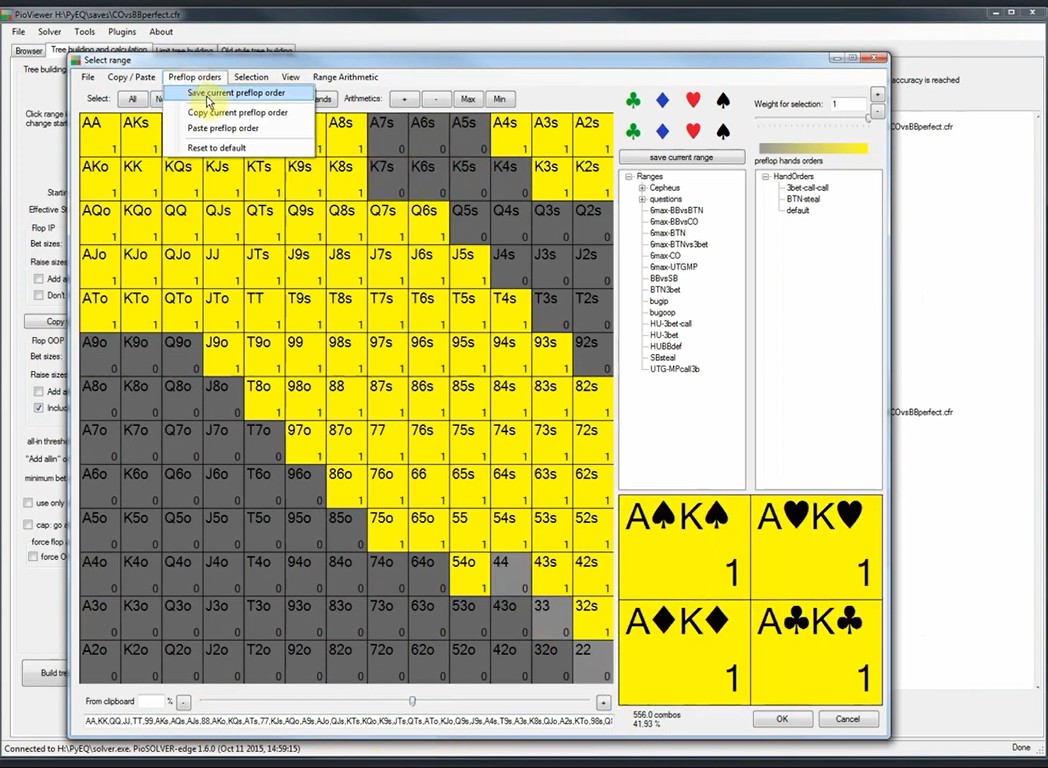
The Range Explorer has advanced tools for studying poker hand strength and how well you can play, such as:
- EV Rescaled: By treating the pot like it’s always 100 chips, it’s easy to compare EV and equity.
- EV/Equity Realization: Evaluates how well a hand reaches its equity in different scenarios.
- Segment Filters: For more in-depth study, focus on certain types of hands, such as sets, straights, or pairs. You can check out hands with a low pair and a flush draw or see which gutshots give you the best chance to win.
Tree Building and Calculation
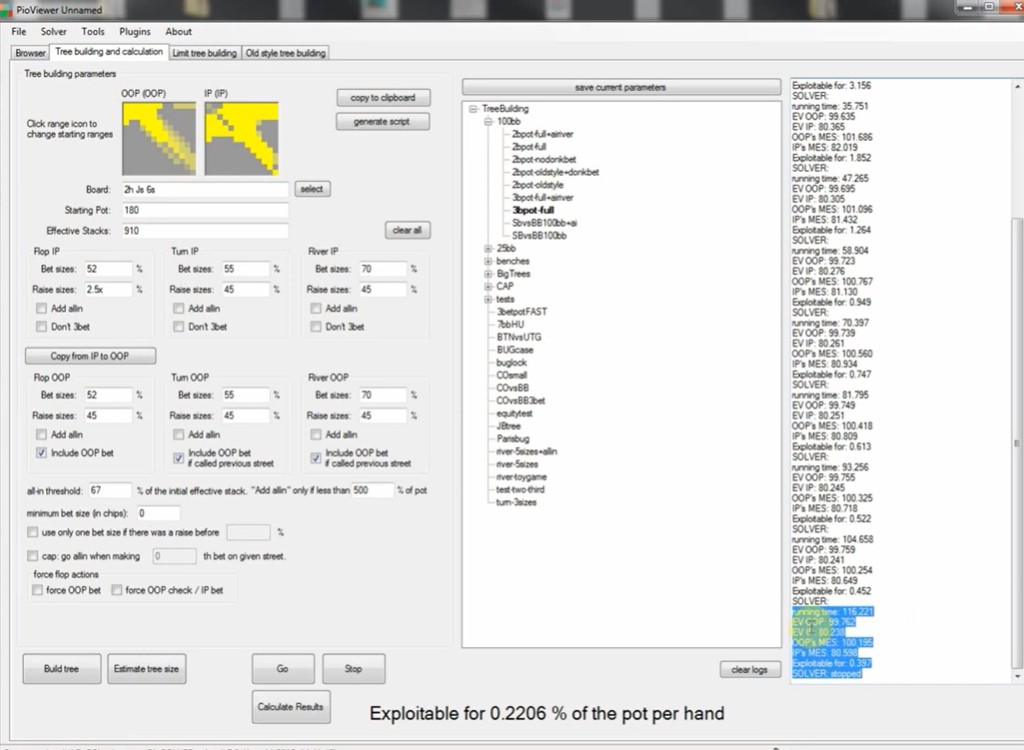
PioSOLVER’s tree-building function is powerful and easy to use. You may:
- Build Custom Trees: The “Tree building and calculation” tab allows you to start from scratch, make decision trees, or change existing models.
- Flexible Bet Sizes: You can choose from different bet sizes at any point. Your computer’s RAM is the only thing that stops you.
- Save and Share Configurations: Create setup files for trees that you can use again or send to others.
For instance, you have K♠ 9♥3♦ on the board. You can build a tree for a 3-bet pot. After approximating the tree size, click “Build” and start the simulation. Once the solution is as accurate as possible, you can look at the results in the Browser tab.
How Does PioSolver Work?
PioSolver works by creating decision trees.
Ranges help players decide which hands to play in different situations. In a six-max game, a standard opening range from the cutoff position includes pocket pairs, suited connectors, and high-suited cards. Clearly defining these ranges is essential for getting good results from the solver.
Indicate the flop, turn, river cards, and the amount of the initial pot. To see how to play in this scenario, you might provide a board with 2♥ 4♦ 7♠, and the pot size could be $10.
Choose the sizes of bets you want the solver to analyze. You can pick small bets like 1/3 of the pot, ½ of the pot, or even larger bets. Trying different bet sizes can help you find the best strategies.
PioSolver starts doing its simulations as soon as the parameters are set. If your computer is slow, this could take a long time, so make sure you have a powerful one with sufficient RAM.
The solver provides outputs like expected value (EV) and recommends strategies at each decision point after the simulation.
Pros and Cons of PioSolver
- Realistic GTO Solutions: Instead of using theory models or “toy games,” PioSolver provides solutions based on real-gaming poker scenarios.
- Enhanced Decision-Making: It provides you vital stats like: Betting on the flop frequency, Best hands to semi-bluff on the turn, Optimal bluff-catchers on the river.
- Comprehensive Analysis: PioSolver calculates the expected value (EV) for each play and gives players options for what they can do next, making it easier to make informed decisions.
- Speed: It helps you save time by quickly solving complicated game trees.
- Accuracy: Gives precise values for all possible plays.
- Opponent Modeling: It assumes that you and your opponent are playing perfectly, which isn’t always true in actual games.
- Steep Learning Curve: PioSolver has a significant learning curve. Getting the hang of PioSolver takes time and effort, and you probably won’t see quick results.
- Limited to two players: PioSolver is designed for heads-up play, meaning it only handles two players simultaneously.
- Expensive: It can be expensive and a barrier for some players, especially if you’re just starting out.
Who Is PioSolver For?
PioSolver works best for:
- Professional Players: Any serious poker player, especially those in high stakes.
- Coaches and Content Creators: Poker coaches need accurate data and examples to teach concepts to their students and audience.
- Serious Enthusiasts: Players dedicated to understanding GTO poker strategy.
How PioSolver Compares to Other Tools in the Market
Most of the time, PioSolver is seen as the best poker solver on the market. However, GTO+ is a great option, especially for budget-conscious people. Both tools aim to improve poker strategy by giving accurate GTO-based insights. Because they are different, they are suited for various kinds of players.
PioSolver
- Cost and Reputation: The higher price of PioSolver (starting at $450) represents its premium reputation.
- User Interface and Features: Its design is easy to use, and hovering over hand stats speeds up single-tree browsing.
- Advanced Capabilities: Advanced players might like how deep the node-locking is, even though it takes a long time to perform simulations. Professionals are also interested in it because it can handle complicated game trees.
GTO+
- Affordability: At $75, GTO+ is an excellent buy that doesn’t break the bank.
- User Interface and Simplicity: Its compact user interface isn’t as polished as PioSolver’s. However, it makes up for it with powerful hand-filtering tools and a simple database mode for analyzing large amounts of data.
- Ease of Node-Locking: GTO+ makes node-locking tasks more straightforward, a big plus for individuals new to solver-based operations.
Performance Comparison
Both solvers gave almost the same results when tested for speed and accuracy in controlled situations. With this level of parity, GTO+ is a great deal, especially for people who don’t want to spend much money.
PioSolver Free Version
The free version of PioSolver is built on the PioSolver 1.9.2 framework. Even though it doesn’t have all the features that the paid versions do, it’s still an excellent way for players to try out GTO techniques without spending money.
Key Limitations
- Preflop Analysis: The free version doesn’t let you solve preflop scenarios, which usually take more time and resources.
- Flop Templates: Users can only solve one flop template at a time, which makes it hard to analyze all possible scenarios.
Notable Features
- Quick Turn and River Solver: Perfect for improving postflop strategies in certain situations.
- Range Explorer: Study different hand ranges, such as flops, to learn how to make the best decisions.
- Node Locking: Change and evaluate your tactics based on hypothetical opponent tendencies.
- Rake Inclusion: Factor in rake when solving, making it useful for real-world games.
The free version doesn’t have as many features as the paid versions, but it’s an excellent option for players who want to learn more about how solvers can help them improve their game.
Is PioSolver Worth It?
PioSolver is undoubtedly one of the most potent GTO tools out there. It gives serious poker players unmatched accuracy and resources. However, its steep learning curve, high cost, and need for a fast-processing computer may turn off casual users or players focused on exploitative strategies.
Frequently Asked Questions
What is PioSolver mainly used for?
PioSolver analyzes and builds Game Theory Optimal (GTO) strategies for No-Limit Texas Hold’em. It enables players to simulate hands, examine their decisions, and devise sound strategies that are hard to exploit.
Can amateurs use PioSolver effectively?
Although beginners can still use PioSolver, it has a steep learning curve. New players may need time to understand ranges, EVs, and bet sizing. Watching tutorials and guides can help make the tool more straightforward to use.
How is PioSolver different from other solvers?
PioSolver stands out because it is accurate, has advanced features like node-locking, and can work with highly complicated game trees. Compared to GTO+, it is more expensive and uses more computer resources.
How does PioSolver help you get better at poker?
PioSolver helps players improve by giving detailed insights about EV, equity, and the best strategies. It also lets users examine specific situations, try different tactics, and learn what happens when they choose different actions.
Should amateur players invest in PioSolver?
Given its cost and complexity, PioSolver might not be worth the money for casual players. However, serious players or people who want to learn more about GTO will find it a good investment.
Are there any free alternatives to PioSolver?
Although no free tools offer the same functionality, GTO+ and other budget-friendly options offer similar features for less money, making them good for players who are just starting out with solutions.
