Betsson Mobile App: How To Download for iOS and Android
The Betsson mobile app is designed to bring seamless sports betting and casino gaming directly to your device. Whether you’re using an iOS or Android phone, downloading and installing the app is quick and straightforward.
What Is the Betsson App?
The Betsson app is a comprehensive mobile platform that combines sports betting, online casino, and live casino services in a single, user-friendly interface. It was developed by Betsson AB, a global gambling provider founded in 1963 and licensed by the Malta Gaming Authority.
With sleek navigation and real-time updates, the app makes it easy to place bets, and manage your account – whether you’re at home or on the go.
Download Betsson App on iOS
Getting started with the Betsson app on your iOS device is quick and straightforward, provided by Betsson in our detailed review, where you can explore all platform features. Follow the guide below to download and install the Betsson app seamlessly.
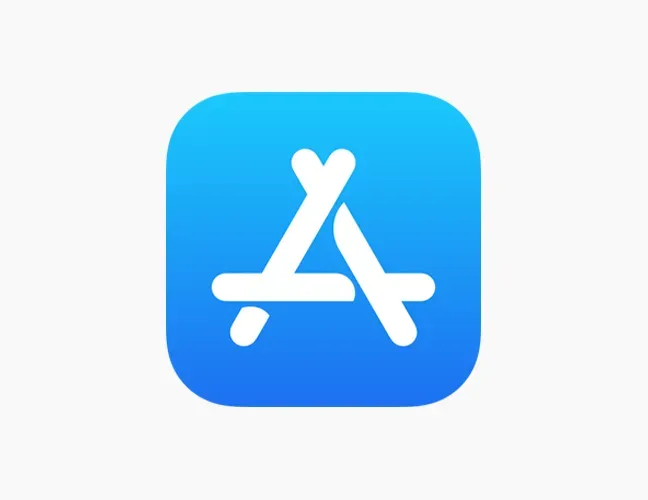
Open the App Store on your iOS device.
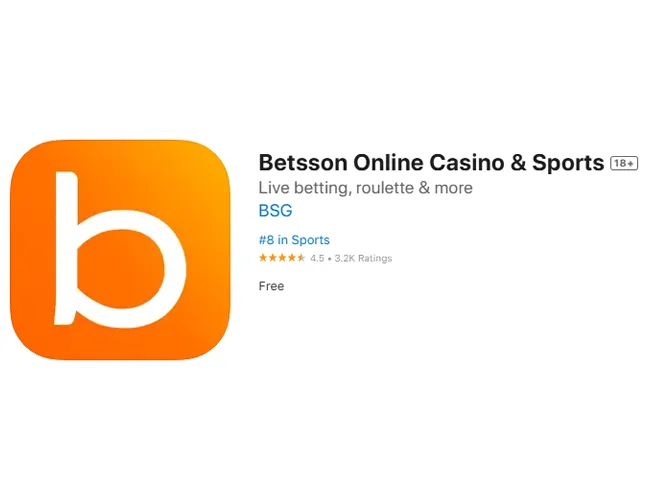
Search for “Betsson”.
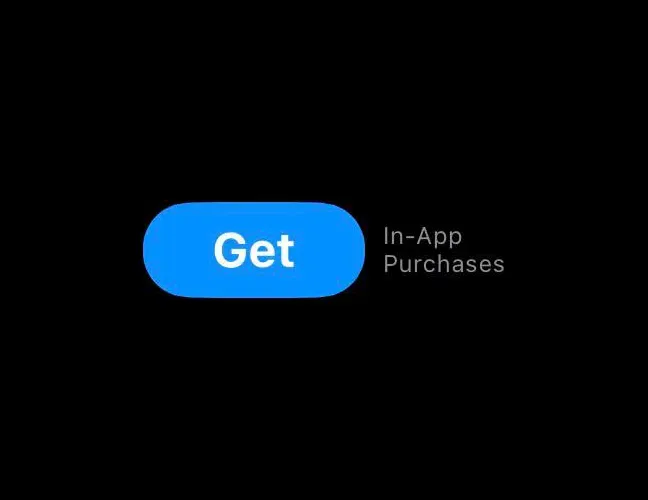
Tap Get to install the app – it’s free to download.
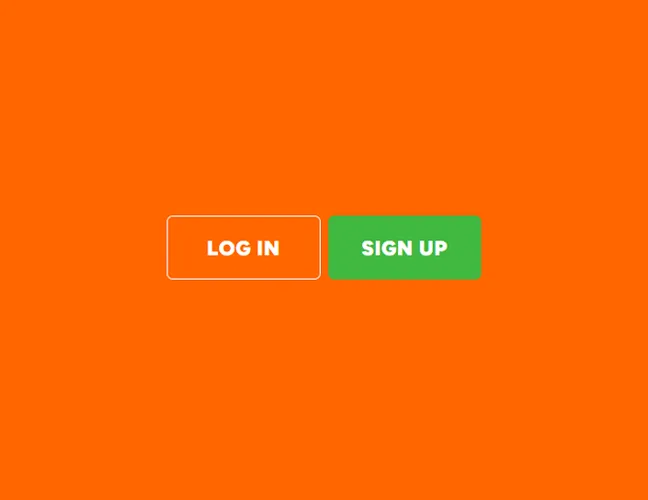
Once installed, open the app and log in or create an account to get started.

Optionally, enable Face ID or fingerprint login for quicker access.
Download Betsson App on Android
The Betsson app provides Android users with easy access to a wide range of betting options and exciting casino games. Due to Google Play Store restrictions on gambling apps, the Betsson Android app is not available in the Play Store in many regions – instead:

Visit the official Betsson website on your mobile device.

Locate and tap the “Download App” button.
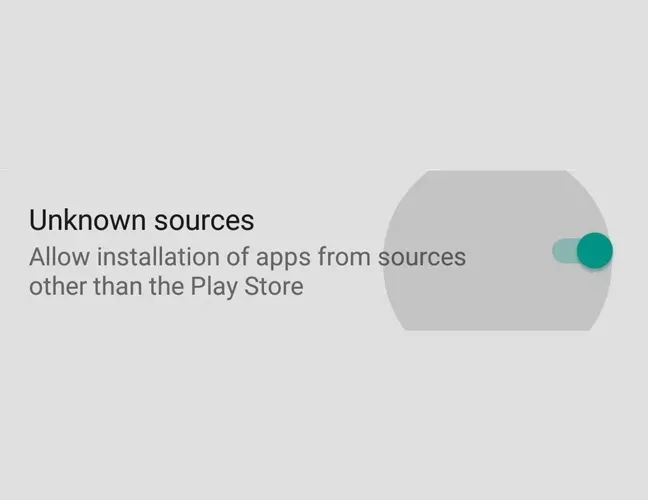
Before installation, enable “Install Unknown Sources” in your device settings to allow APK installs.

Once downloaded, tap the .apk file to install the app.

Open the Betsson app and log in or register to start using it.
Betsson App System Requirements
The Betsson mobile app offers a fully featured platform for sports betting. It’s engineered to run smoothly across a broad range of devices while keeping resource requirements relatively modest. The following table summarizes the minimum OS requirements and considerations you’ll need to install and use the Betsson app iOS and Android devices.
| Platform | Minimum OS Version | App Size |
|---|---|---|
| iOS / iPadOS | iOS 15.0 / iPadOS 15.0+ | ~80 MB |
| Android | Android 5.0 (Lollipop) and above | ~70 MB (~7 MB APK) |
Key Features of the Betsson Mobile App
The Betsson betting app provides a complete experience optimized for smartphones and tablets. It combines fast navigation, secure payments, and live updates to make betting seamless and enjoyable.
- All-in-One Betting & Gaming: Access sports betting, live betting, casino games, slots, jackpots, and live dealer tables in one app.
- Live Betting & Real-Time Updates: Bet on ongoing matches with live odds and follow real-time scores and statistics for informed betting.
- Exclusive Mobile Promotion: Unlock app-only bonuses and promotions, including free bets and casino offers.
- Secure & Fast Payments: Supports multiple deposit and withdrawal methods, including cards, e-wallets, and local payment methods.
- Push Notifications: Get alerts for live scores, odds changes, new bonuses, and account updates directly to your phone.
Updating Betsson App to the Latest Version
Keeping your Betsson mobile app updated ensures you get the latest features, performance improvements, and bug fixes. Regular updates also maintain security and give you access to new promotions or betting markets as soon as they’re released. Below is a step-by-step guide for updating the Betsson app on both iOS and Android devices.
Betsson app iOS (iPhone & iPad):
- Launch the App Store on your device.
- Tap your profile icon in the top-right corner.
- Scroll to Available Updates.
- Find Betsson and tap Update.
- Launch the updated app and log in to enjoy the latest features.
If you downloaded Betsson Android app:
- Open the official Betsson website on your mobile device.
- Download the latest APK file.
- Enable Install Unknown Apps in your phone settings if prompted.
- Open the APK file to install the updated version.
- Launch the app and log in.
Betsson Bonuses Available via Mobile App
The mobile app offers both welcome offers and Betsson bonuses, providing regular rewards directly accessible through the mobile interface.
- Welcome Bonus: New players at Betsson can claim a 100% matched deposit bonus of up to $100 when they make a first deposit of at least $10. On top of that, they receive 300 free spins spread across selected slot games. The casino bonus comes with a 35x wagering requirement on bonus funds, and players have 30 days to meet it. Free‑spin winnings must also be wagered.
Regular users can access these via the app’s Promotions tab:
- Free Spins, Deposit bonus, and Seasonal Offers – often tied to specific games or events.
- Cashback Programs – recover a percentage of your net losses.
- Boosted Odds / Daily Price Boosts – enhanced prices on selected events, often shown within the app.
- VIP Loyalty Program – points earned from real-money wagering that convert into bonus funds or cash depending on your tier.
Placing a Bet in the Betsson App
The Betsson mobile app makes placing bets fast and convenient. Its intuitive design ensures that even new users can select markets, set stakes, and confirm bets in just a few taps. Follow these simple steps to place your first bet:
- Open the Betsson App: Launch the app on your iOS or Android device and log in with your account credentials.
- Navigate to Your Preferred Section: Choose Sportsbook, Live Betting, or other categories from the home screen.
- Select a Sport or Event: Browse the list of available sports or upcoming events, or use the search bar to quickly find a match.
- Pick Your Market: Tap on the odds for the outcome you want to bet on, such as match winner, over/under, or correct score.
- Add to Bet Slip: Your selection will automatically appear in the Bet Slip, which can be accessed at the bottom of the screen.
- Enter Your Stake: Input the amount you want to wager and check the potential payout shown on the slip.
- Confirm Your Bet: Review your selection and tap Place Bet to confirm. A notification will appear once your bet is accepted.
Payment Options Supported by the Betsson App
Betsson offers a secure and varied selection of payment methods for both deposits and withdrawals, all accessible via the mobile app cashier once you log in. Minimums and processing times are reasonable, with no fees charged by Betsson.
| Payment Method | Min Deposit | Deposit Time | Min Withdrawal | Withdrawal Time |
|---|---|---|---|---|
| Visa, Mastercard, Maestro | $10 | Instant | $20 | 2–5 business days |
| Skrill / Neteller / Payz | $10 | Instant | $20 | Instant after approval |
| ecoPayz / Entropay | $10 | Instant | $20 | Instant / up to 24 hours |
| Trustly / Interac Online | $10 | Instant | $20 | 1–3 business days |
| Paysafecard | $10 | Instant | N/A | — |
| MiFinity / LuxonPay / MuchBetter | $10 | Instant | $20 | 1–3 business days or instant |
Security Features of the Betsson Mobile App
Betsson prioritizes user security to ensure that every deposit, bet, and withdrawal is fully protected. The mobile app integrates advanced encryption, multi‑factor authentication, and responsible gaming tools to safeguard accounts and transactions. Below is a table highlighting the main security features available in the Betsson mobile app:
| SSL Encryption (256‑bit) | Protects all data transmissions between the app and Betsson’s servers from unauthorized access. |
| Two-Factor Authentication (2FA) | Adds an extra layer of security by requiring verification via email, SMS, or authenticator apps. |
| Biometric Login (Face/Touch ID) | Allows secure and convenient app access using facial recognition or fingerprint authentication. |
| Fraud Detection & Monitoring | Monitors accounts for suspicious activity and automatically blocks unauthorized transactions. |
| Responsible Gaming Tools | Provides self-exclusion, deposit limits, and time reminders to encourage safe betting practices. |
User Experience of the Betsson App
The Betsson app delivers a smooth and intuitive user experience, designed to make sports betting effortless on mobile devices. Its clean interface and fast navigation allow users to quickly find their favorite games, place bets, and manage accounts without hassle. Whether browsing live events or exploring promotions, the app responds swiftly with minimal loading times. Customizable settings, including push notifications and personalized favorites, enhance convenience.
Betsson App FAQs
Is the Betsson app available in my region?
The Betsson app is available in many countries, but its availability may depend on local laws and licensing agreements. To find out if the app is available in your region, visit the official Betsson website or check your device’s app store.
Where can I download the Betsson mobile app?
You can download the Betsson mobile app directly from the official Betsson website or through your device’s app store, such as the Apple App Store for iOS devices.
How do I update the Betsson app to the latest version?
To update the Betsson app, simply visit your device’s app store, search for the Betsson app, and tap the “Update” button if an update is available. Alternatively, enable automatic updates in your device settings to ensure you always have the latest version installed.
What should I do if the Betsson app isn’t working?
If the Betsson app isn’t functioning properly, start by checking your internet connection, as a stable connection is essential for the app to work smoothly. Ensure you are running the latest version of the app by checking for updates in your app store. If issues persist, try restarting your device or reinstalling the app.
Is the Betsson app safe for real-money betting?
Yes, the Betsson app is safe for real-money betting. It uses advanced encryption technology to ensure your personal and financial data is protected. Additionally, Betsson operates under strict regulations and holds licenses in recognised markets, ensuring a secure and trustworthy betting environment.
Are mobile users eligible for Betsson bonuses?
Yes, mobile users can access all Betsson bonuses available on the platform.
Can I place live bets using the Betsson app?
Absolutely! The Betsson app allows you to place live bets seamlessly.
What if I need assistance while using the Betsson mobile app?
If you need help, you can reach out to Betsson’s customer support through the app anytime.

